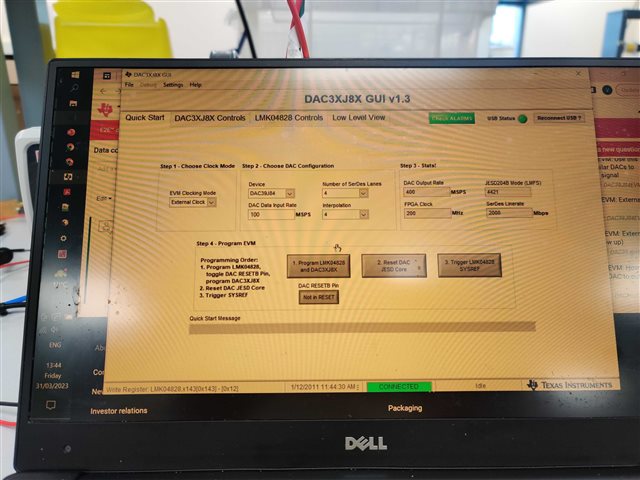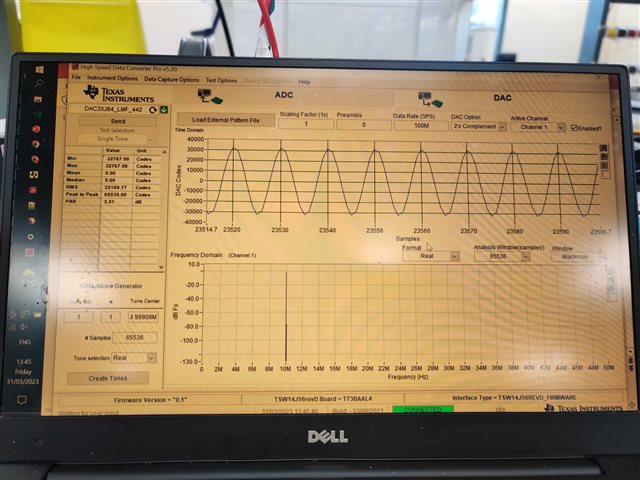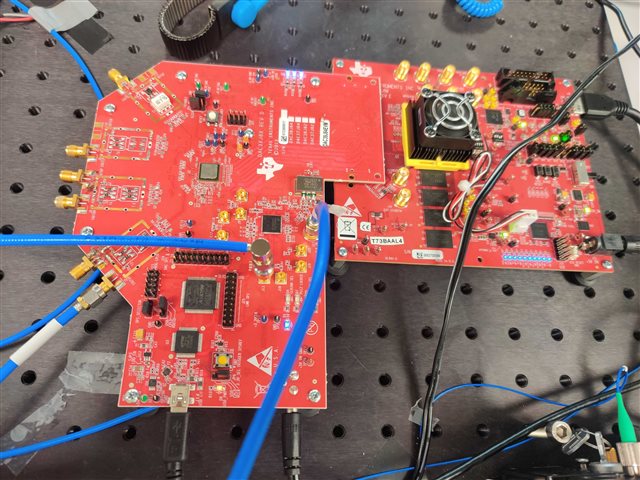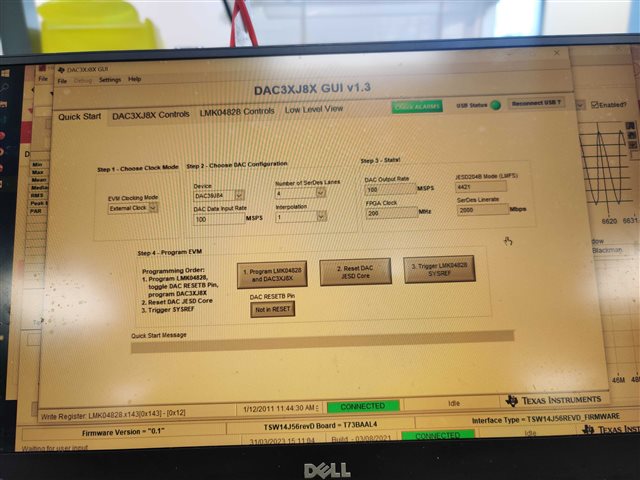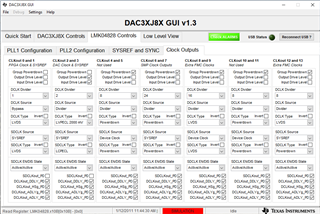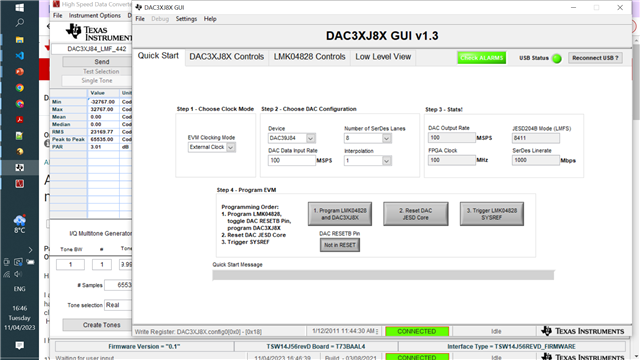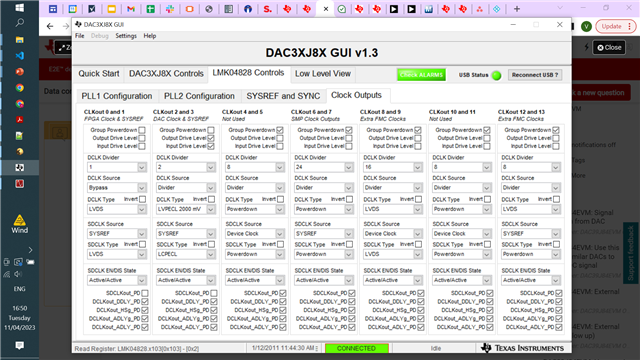Other Parts Discussed in Thread: LMK04828,
Hi All,
I want to drive DAC39J84EVM using an external clock. For this purpose, I am providing a 20 MHz external clock (square pulses) using signal generator (oscilloscope). I am providing this clock to CLKIN SMA connector (J17) on the board. After this I run the DAC GUI in external mode, and try to generate a 2 MHz signal from the DAC using HSDC pro, however I am not getting any signal out. The onboard clock method still works and can output a signal out but not with the external mode. I am able to also see the clock output from J13, so looks like clock is being provided to the LMK04828, but I am not able to get signal out from the output of DAC.
Are there any other modifications to be done in addition to this for driving DAC using external clock? Also, what peak to peak voltage is to be applied for the clock sent tot he DAC?
Thanks and Regards,
Vaibhav Jain.