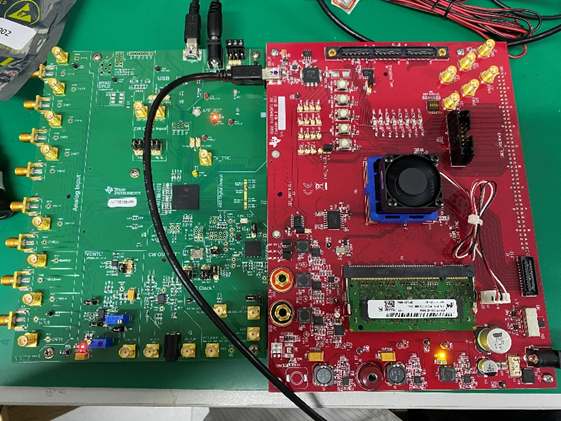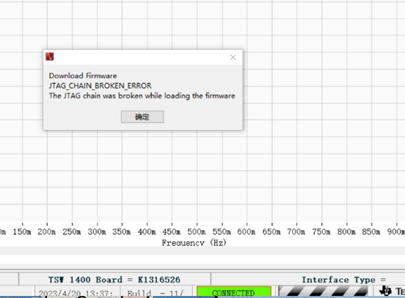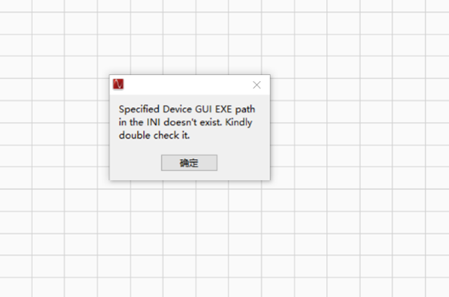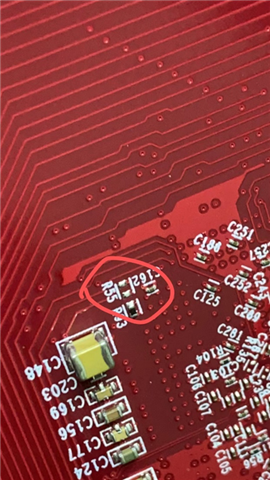Other Parts Discussed in Thread: AFE5818, AFE5818EVM
Hello,
One customer used TSW1400EVM to connect AFE5818M, it appears "The JTAG chain was broken while loading the firmware" when download the firmware. He checked the USB port and power which both work normally, could you please help to confirm?
Best regards
kailyn