- Ask a related questionWhat is a related question?A related question is a question created from another question. When the related question is created, it will be automatically linked to the original question.
This thread has been locked.
If you have a related question, please click the "Ask a related question" button in the top right corner. The newly created question will be automatically linked to this question.
 This is the output (minus some more of the writes to the pins as seen at the bottom) when I run that script, but I plan to check with an oscilliscope to see if these commands are actually being sent.
This is the output (minus some more of the writes to the pins as seen at the bottom) when I run that script, but I plan to check with an oscilliscope to see if these commands are actually being sent.
Hi Timothy,
Sanjay will review this tomorrow.
In the meantime, can you share a screenshot of one of your write commands. It is helpful for us to verify that the timings are being met. Also, are you using the DAC81416EVM or another board? If it is the EVM, please share all of the jumper settings. If it is another board, can you please share the schematic.
Best,
Katlynne Jones
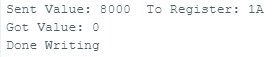
This image results from the "writeRegister(DAC10, 0x8000);" call.
The writeRegister function I wrote has been modified to print out the value received from the transfer of the value to the address, with the new code given below:
The code to write 0x8000 to each of the DAC registers returns 0x0000 for some of the registers in the loop while returning 0x8000 for a minority of the registers. The value returned by the DAC register appears to be randomly selected from these two, at least to me.
Hi Timothy,
Jumper setting looks to be okay.
Please try these things:
1. write these values in corresponding reg
1. Write 0x0A84 in SPICONFIG (0x03)
2. Write 0x0000 in DACPWDN (0X09)
3. Write 0x8000 in DACn_DATA (n = 0x10 to 0x1F)
2. and can probe digital test pin () on pcb and send us the scope waveform?
Thanks,
Sanjay
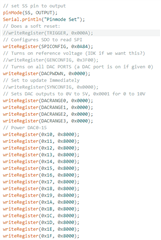

I ran the left picture, producing the right picture. I monitored the SPI signals sent with an Oscilloscope and they are definitely being sent by the board.
I still receive no voltage drop between any of the output pins of the DAC & GND.
Assuming by digital test point you meant VDD, I have the following oscilliscope trace. It may be hard to tell, but it is at 5V (the top line) compared to (1) the green square below it (confirmed by multimeter)

Hi Timothy,
Patterns looks to be okay, but what i meant by probing the digital pins are >> SCLK, SYNC and SDI lines.
Please probe these and confirm.
Thanks,
Sanjay
Hi Timothy,
1. why ch2 (SCL) in both plots have voltage levels ~0.35V only? please make sure that digital line (SCL, SDI and SYNC) have voltages as per VIO supply.
2. I am not able to understand the MOSI data from the plot, please capture a full pattern frame and verify if the MOSI data is matching with scope capture.
3. SCL is not clean, please reduce the speed ~ 100KHz instead of 4MHz.
Thanks,
Sanjay