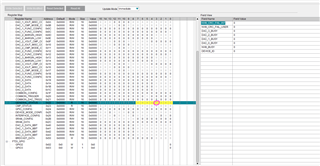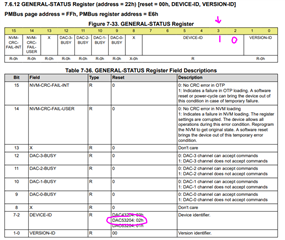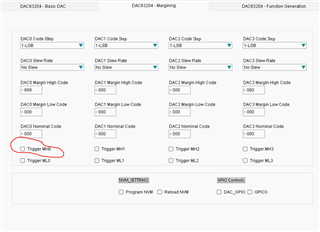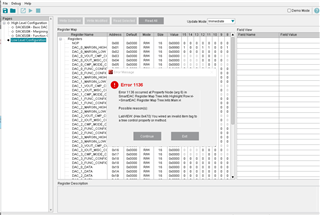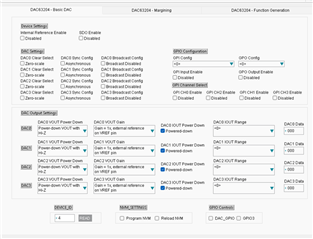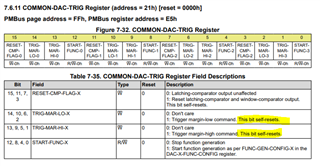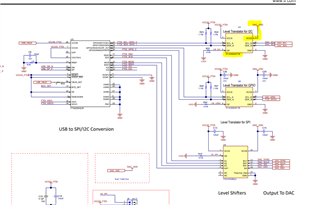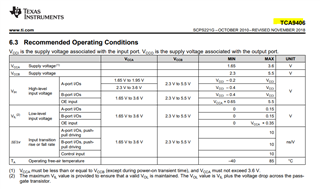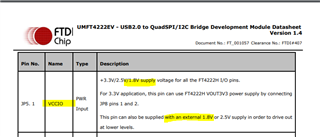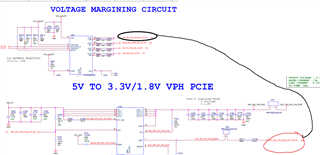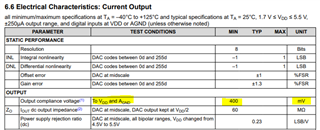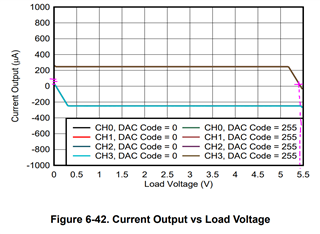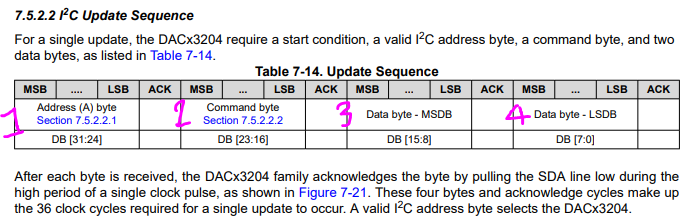Other Parts Discussed in Thread: DAC53204, , TPS7A57
Hi,
We have used the DAC53204 in our design.
We are trying to communicate with DAC using FT4222EV module & DAC6320EVM GUI.
I am unable to success in reading device id in the front panel application (DAC6320EVM).
Please help to solve the issue.
Also please share the python packages available for this module or share the code base if its available.
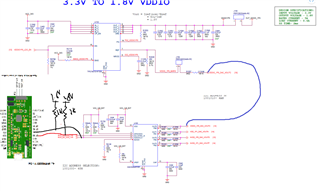
Registers|DAC_0_MARGIN_HIGH FF00
Registers|DAC_0_MARGIN_LOW 0000
Registers|DAC_0_IOUT_MISC_CONFIG 1000
Registers|DAC_0_DATA 9990
Registers|COMMON_CONFIG 0FF6
Registers|COMMON_DAC_TRIGGER 0000



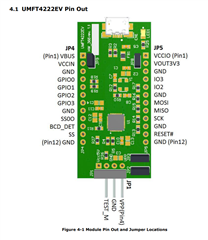
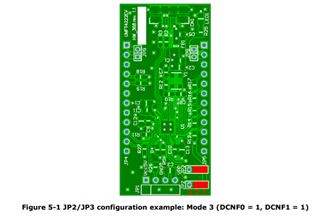
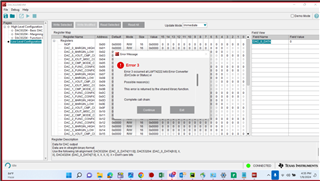

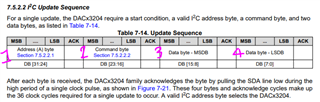
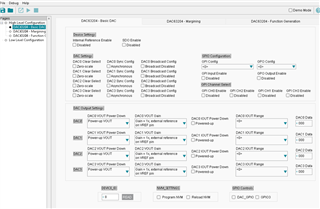 .
.