Other Parts Discussed in Thread: ADC12DJ3200
Hi,
We encountered the problem as the title discribed.
More specifically, we use the dual channel mode, i.e., JMODE3 as the table 19 in ADC12DJ3200's pdf. However, since we didn't find the [trigger ini file] in HSDC v6.0 software, we created a new file based on the the ADC12DJxx00_JMODE3.ini, i.e., add a line "Menu Enable="Trigger Option" in it.
All these works well for software trigger enable option & external trigger option. We can capture the data successfully. It's should be noticed that we found the Interface name should be "TSW14J57RevE_16L_XCVR_ADCDDRDACBRAM", other interface didn't work.
BUT, the error occurred when we selected the Auto Re-Arm option and clicked show trigger status.
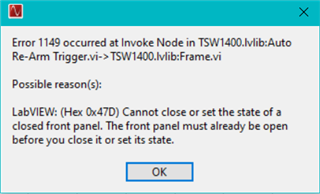
We tried reintall the software & change WIN10 into English setting as advice in the similar post, but these didn't work!
We really need your HELP!
THE SOONER THE BETTER!
Best Wishes,
Lei



