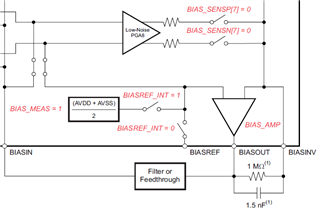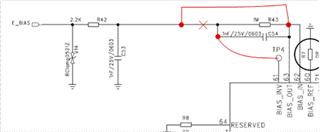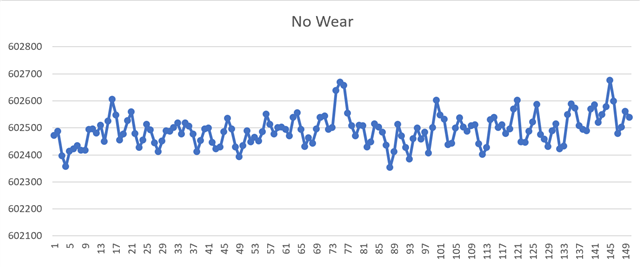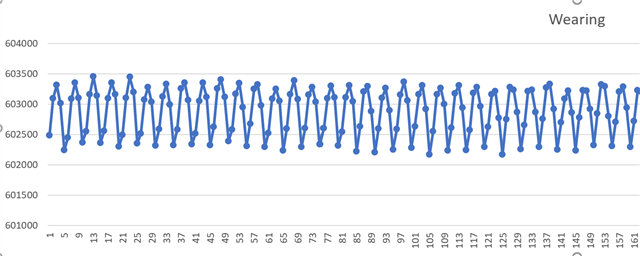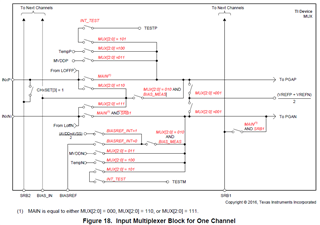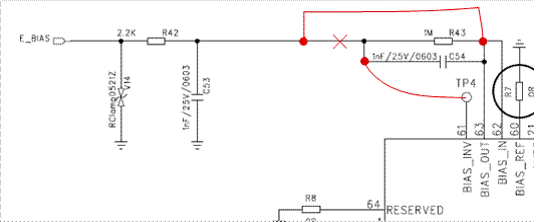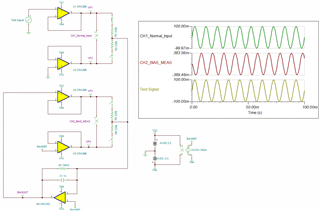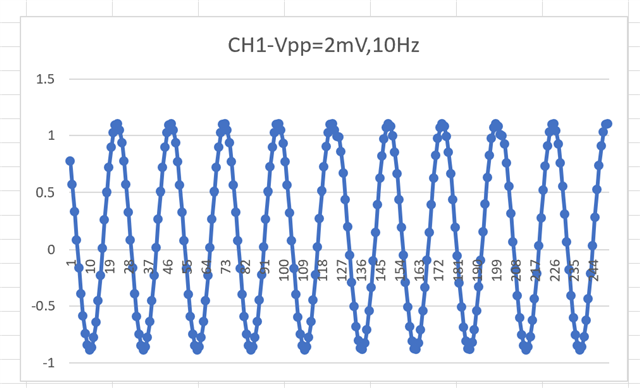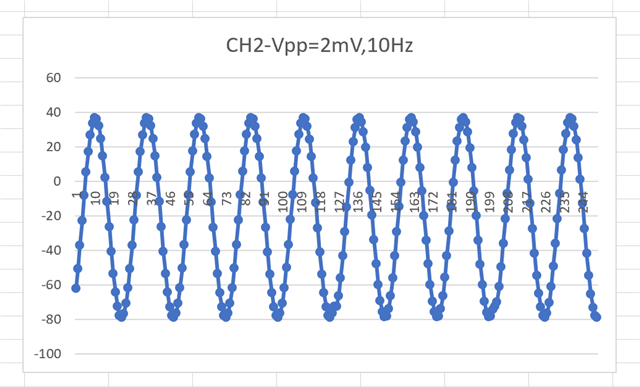Tool/software:
Hi TI engineers,
We have problem when using BIAS to measure ADC value,
We're measuring by channel 1.
The issues is after I read data, seem it is verry small changes for each sample.
( This is some samples I combine from 3 bytes channel 1 to int:
729037
728863
729045
729435
729399
729124
728936
729191
729582
729466
729112
)
- This is our hardware design
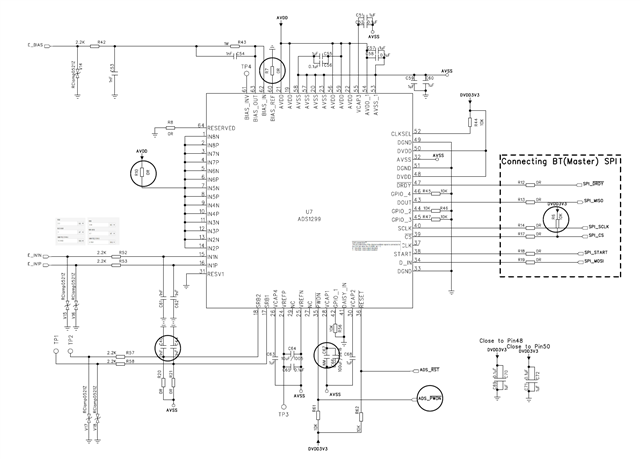
- And here are registers config:
CONFIG1 = 0xD6
CONFIG2 = 0xC0
CONFIG3 = 0xF6
LOFF = 0xE0
CH1SET = 0x52
MISC1 = 0x00
CONFIG4 = 0x02
BIAS_SENSP = 0x01
BIAS_SENSN = 0x01
LOFF_SENSP = 0x01
LOFF_SENSN = 0x01
Please help us that is our hardware design can work in BIAS measurement, and is any problem with the register config
Best regards,