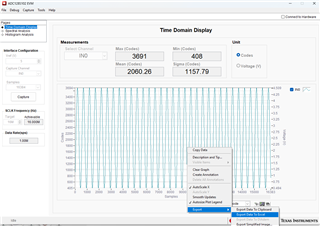Other Parts Discussed in Thread: ADC128S102
Tool/software:
Hi Team,
I'm using the ADC128S102 EVM and I did some measurements I want to save to a log file.
I the GUI there is such option but I cant find the location the Log file is generated to.
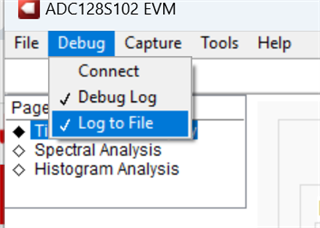
Please help here.
Thanks,
Moral.