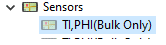Tool/software:
ADS1263V2EVM-PDK Issue Report (1).pdf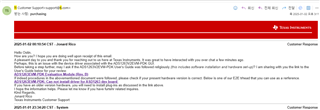
I have already followed the procedure in the document, but it did not work, so I am inquiring.
We mentioned the relevant procedures in the report we previously delivered, and also noted the parts that did not work.
As shown in the photo in the report we provided, this is the ADS1263V2EVM-PDK version.
I understand that you have received the latest version of EVM. Please recheck.