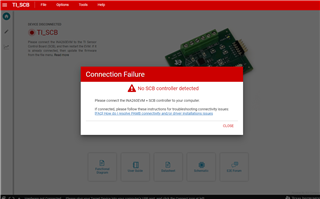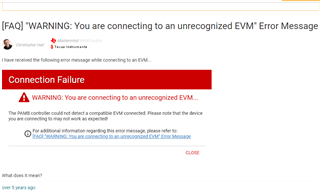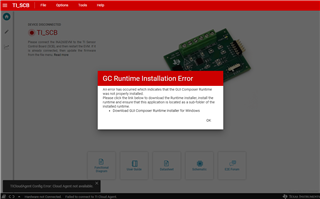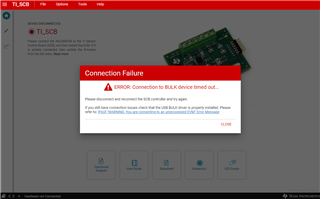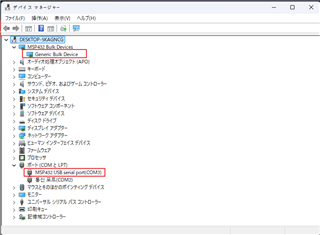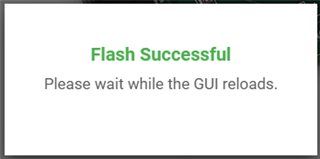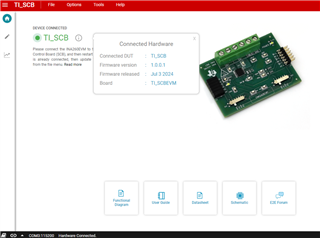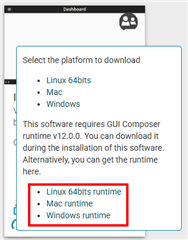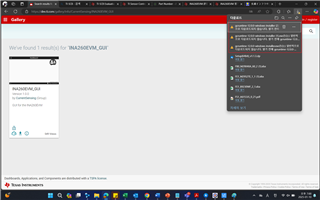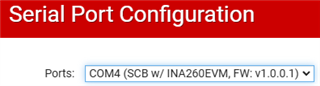Other Parts Discussed in Thread: TI-SCB, , INA260
Tool/software:

I am using the TI-SCB connected to INA260EVM_GUI_1.00. It is hardware connected, but the value does not READ.
When I reconnect, the following NG continues to occur.
If you update the USB driver again, it will connect, but the value will not be READ.
What should I do with this?