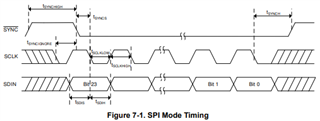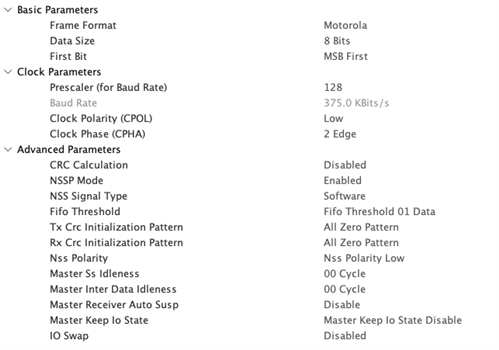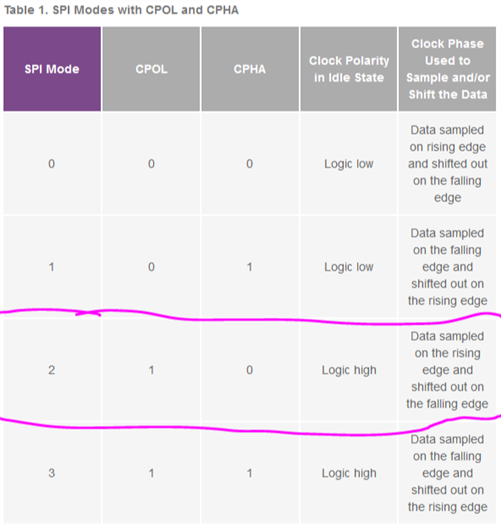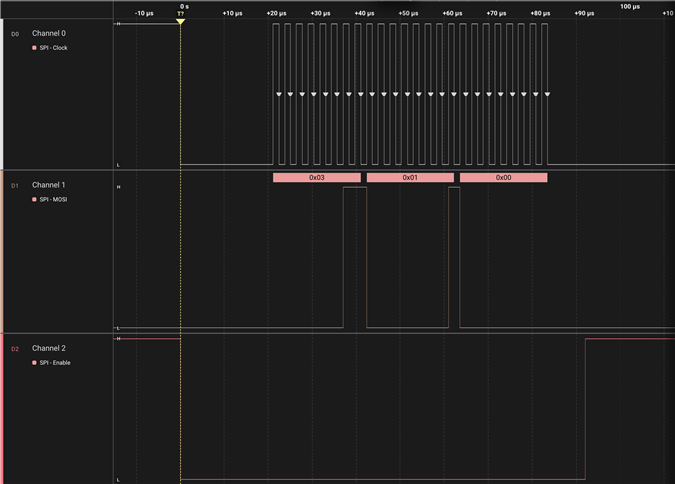Tool/software:
Hello!
I am creating a little software to test the DAC80501 by using the EVAL DAC 80502 board.
I am controlling it by an external stm32 board, since the SOFTWARE provided by TI does not work.
i have attached my set up, where brown cable is CLK, green MOSI, blue CS and white GND.
I am also supplying 5 V (or 3v3 i have tested both) to the board through the bananas cables.
Note:
- J5 is placed to have SPI communication (PIN 4 to GND)
- PIn 2 of j11 is connected to the clk
- pin 2 of j8 is connected to Mosi
- The right side of j13 is used to drive CS

This is my code, very simple:
uint8_t disableRef[3] = {0x03, 0x01, 0x00};
uint8_t data1[3] = {0x08, 0xFF, 0xFF}; //DAC DATA FULL
uint8_t data2[3] = {0x08, 0x00, 0x00}; //NO DATA
// SEE IF I CAN DEACTIVATE THE INTERNAL REFERENCE
HAL_GPIO_WritePin(SPI_1_CS_GPIO_Port,SPI_1_CS_Pin, GPIO_PIN_RESET);
HAL_SPI_Transmit(&hspi1, disableRef, sizeof(disableRef), 1000);
HAL_GPIO_WritePin(SPI_1_CS_GPIO_Port,SPI_1_CS_Pin, GPIO_PIN_SET);
while (1)
{
/* USER CODE END WHILE */
/* USER CODE BEGIN 3 */
//MAKE A SQUARE WAVE
HAL_GPIO_WritePin(SPI_1_CS_GPIO_Port,SPI_1_CS_Pin, GPIO_PIN_RESET);
HAL_SPI_Transmit(&hspi1, data1, sizeof(data1), 1000);
HAL_GPIO_WritePin(SPI_1_CS_GPIO_Port,SPI_1_CS_Pin, GPIO_PIN_SET);
HAL_Delay(1);
HAL_GPIO_WritePin(SPI_1_CS_GPIO_Port,SPI_1_CS_Pin, GPIO_PIN_RESET);
HAL_SPI_Transmit(&hspi1, data2, sizeof(data2), 1000);
HAL_GPIO_WritePin(SPI_1_CS_GPIO_Port,SPI_1_CS_Pin, GPIO_PIN_SET);
HAL_Delay(1);
}
I have tested this code without deactivating the internal reference ( i mean, using 2.5 V from the chip, without providing external reference). However, it did not show anything.
Then, i wanted to test if the device was responding, so I tested if i could deactivate the internal reference by setting 1 to the REF_DIV bite:
uint8_t disableRef[3] = {0x03, 0x01, 0x00};However, the voltage reference stills there...
I have attached also some digital captures of the SPI transmission with my oscilloscope and saleae:
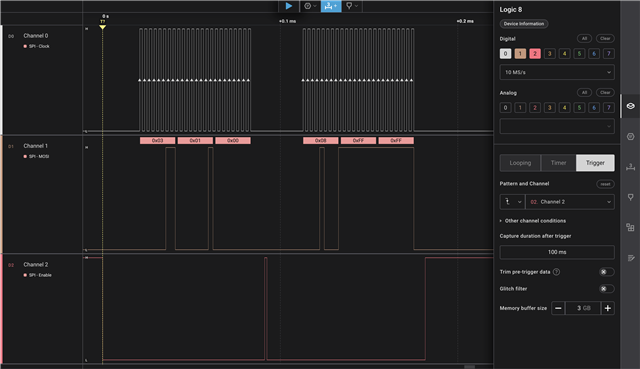
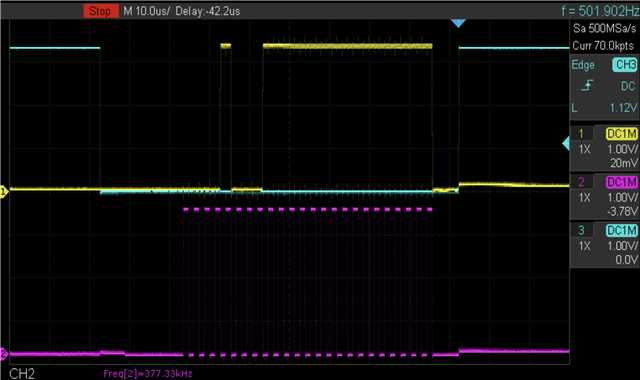
as you can see, everything seems to work fine, however, i do not know why the chip is not responding... May it be broken?