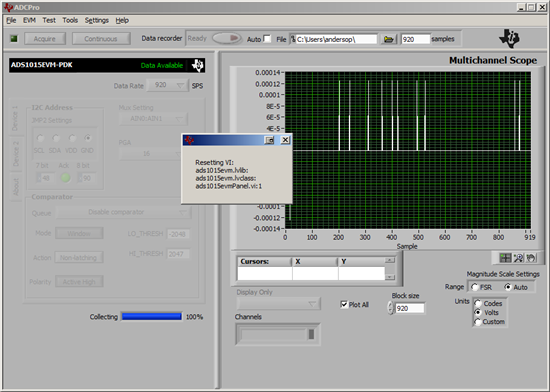Hi,
Having an intermittent issue with ADCPro. Using the ADS1015EVM-PDK (with the MMB3 board). I want to use it to collect data over a longer period, 15-30 minutes. I have it set to 920 SPS, and I'm using the data recorder to pull 55200 samples (so each file contains 1 minute of data.) The problem I am having is that sometimes it will get to 100%, and then fail to transfer the file. The EVM and Test panels will not respond at all. If I click "Continuous" to stop collection, it will give me a small popup saying that it is trying to stop the communication (I will post the exact error message next time I see it, I just rebooted)
The biggest problem is that once this happens, the program is completely unresponsive - I can't even kill it via Task Manager. If I start another copy of the process, it will not find the eval board. It seems to be holding the COM port open - if I disconnect the board while the program is in this state, the COM Port entry remains in Device Manager (instead of going away like it normally does.) The only way I can fix it is with a full reboot of the PC which is a huge hassle.
Also interesting is that this problem seems more or less random, and the Data recorder size does not matter - i.e. it's happened with small ~1024 sample chunks, as well as large ones; sometimes it happens after 3 minutes, sometimes 10, sometimes it runs for 2 hours without problems. And it's not unique to Data Recorder, once I was just clicking "Acquire" manually a few times and it hung there as well.
System information:
Win7 x64 SP1
ADCPro, .ini file says 2.0.1, file properties says 2.0.0.22
ADS1015 plugin 2.0.1
Any suggestions? Thought it might be a problem with the TUSB3410 driver but windows couldn't find any updates, not sure what else to check.
Thanks,
-Phil