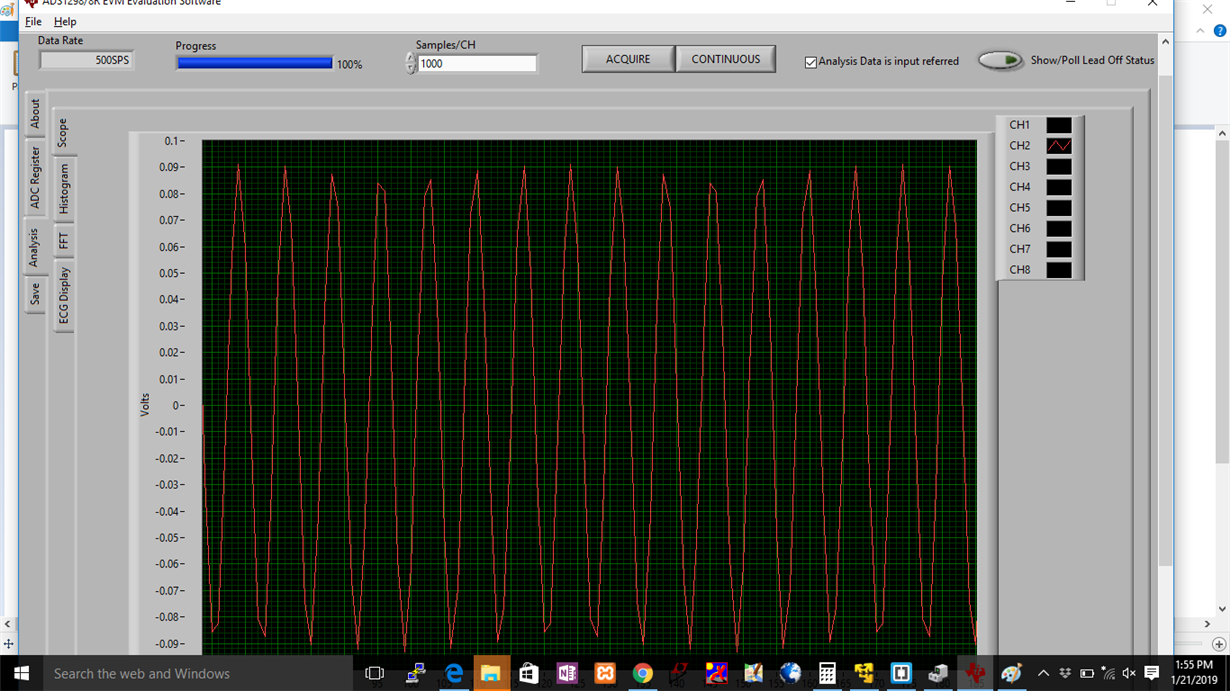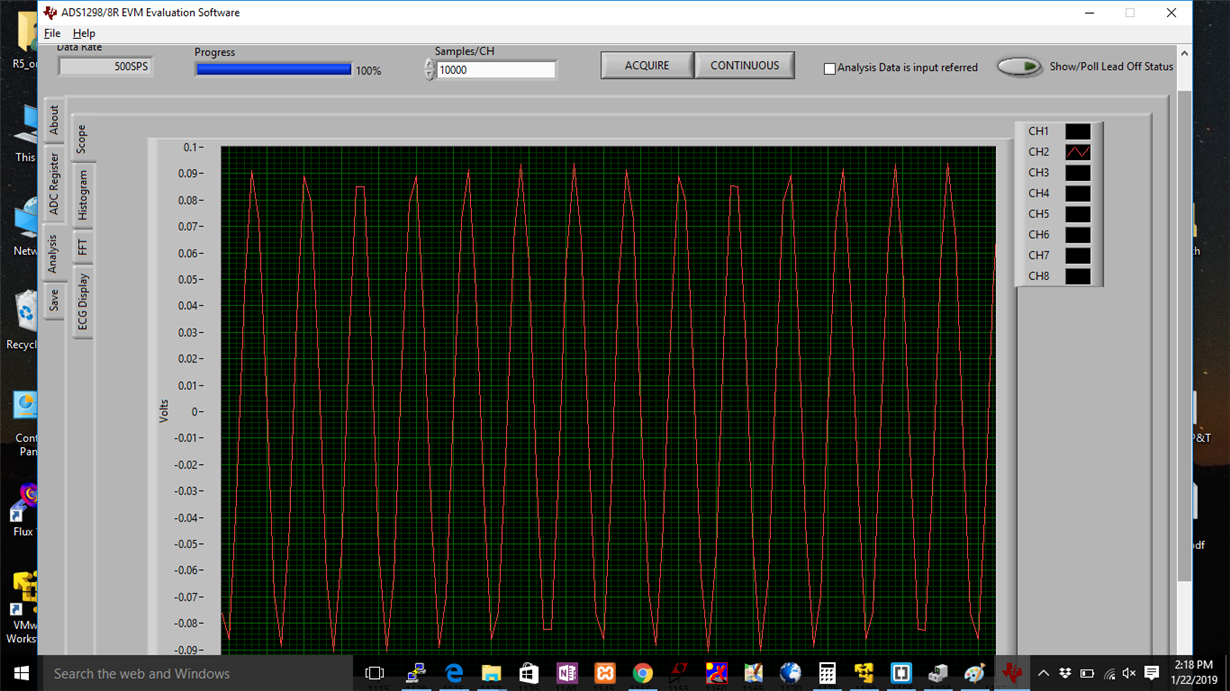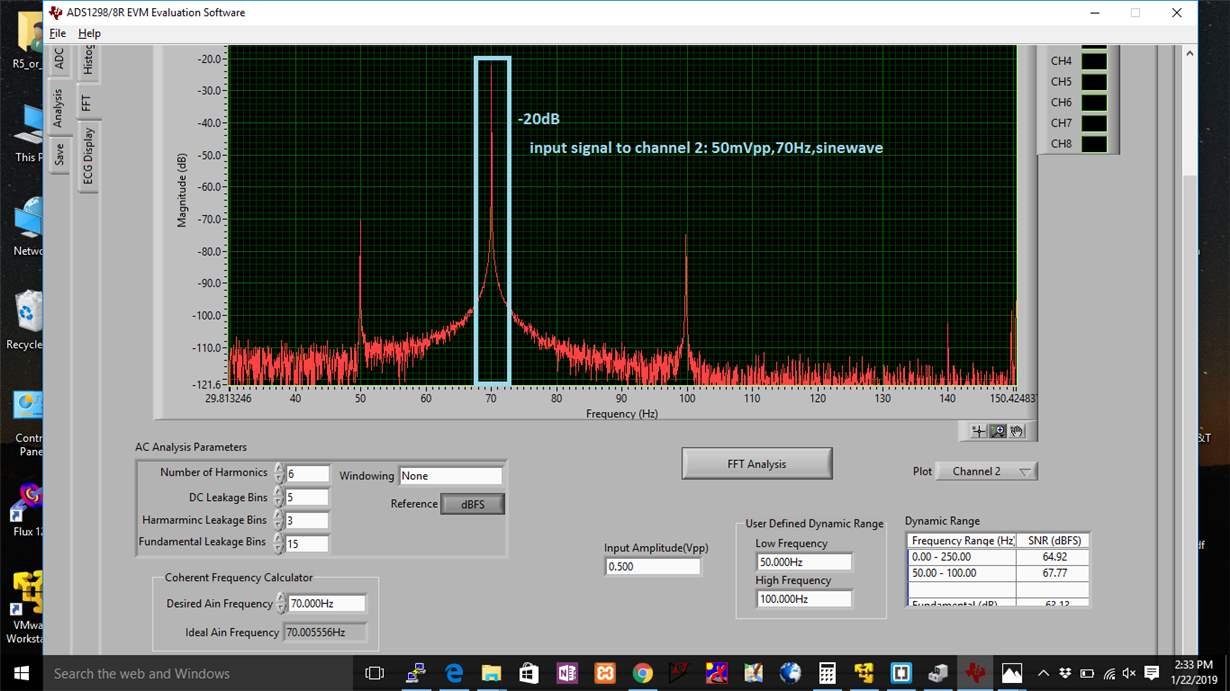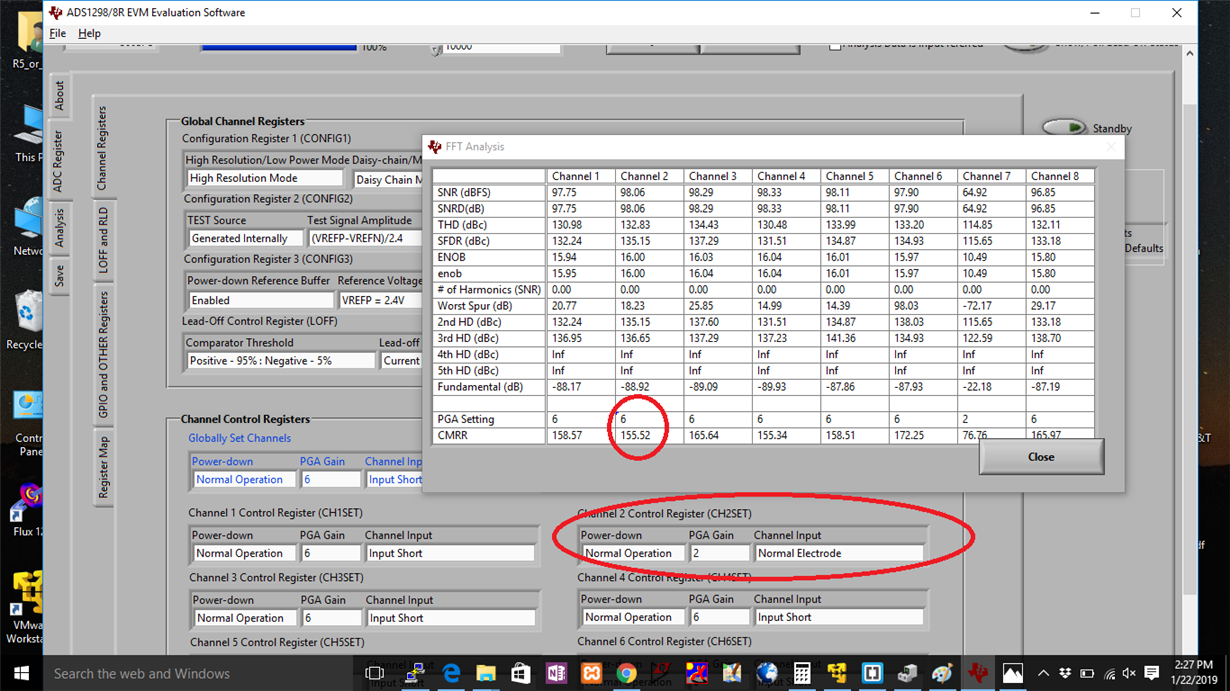Hi,
we were able to set up the EVM to receive the signals. we gave a signal of 100mVpp to channel 2(+ 50mV) of the device, it is receiving the signal and is being shown in the scope with a gain of 2. But when we change
the programmable gain(PGA) setting from control registers, the result remains the same i.e. no change in the output signal in the scope.
Kindly clarify the issue, i.e. how to change the gain and view the update result on scope.