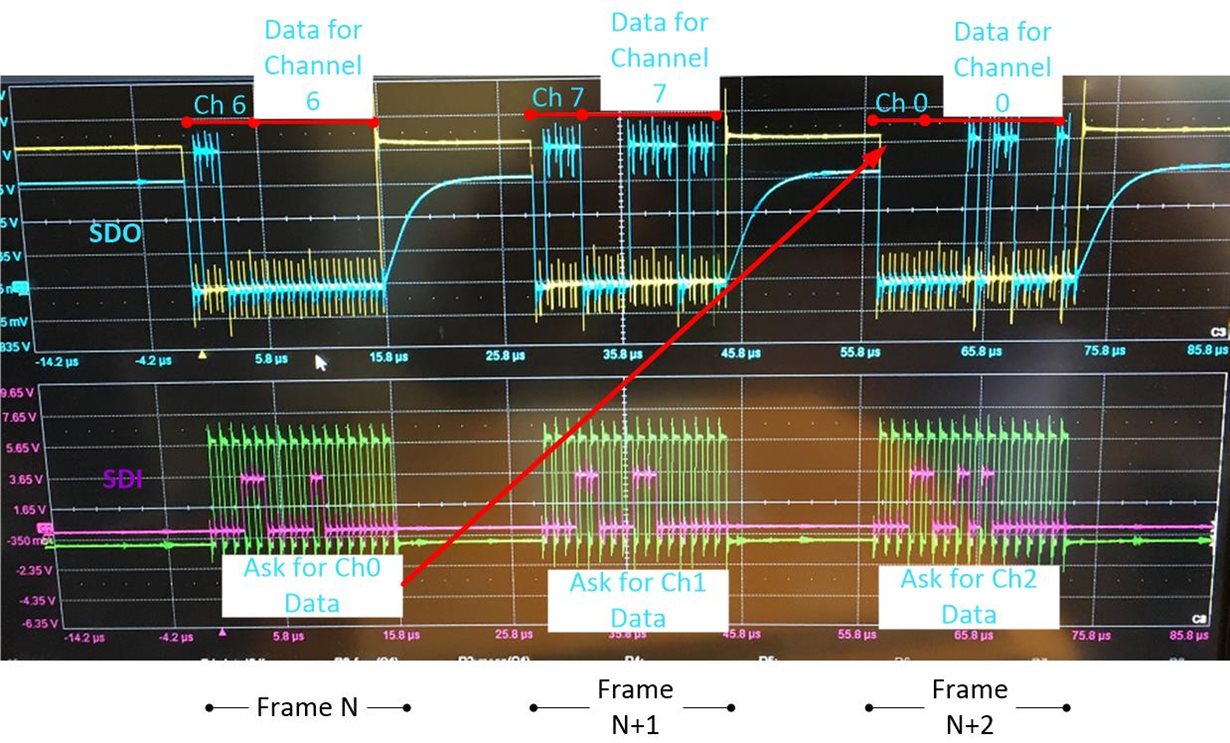Other Parts Discussed in Thread: ADS7953, ADS7951
I am interfacing the above EVM board with a Arduino mega board. Irrespective of the channel selection I am able to measure only the channel 0. No measurement is possible from any other channels.
At Power up I write this data for configuring in the manual mode : 0x18 0xCF
The Adc measurement for channel -0 is coming out good and the reference used is 2.5 V.
SPI Setup : SPI.beginTransaction(SPISettings(1000000, MSBFIRST, SPI_MODE1));
Any help is appreciated.
Regards
Raj