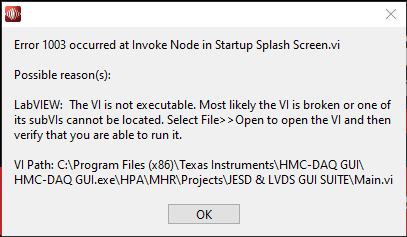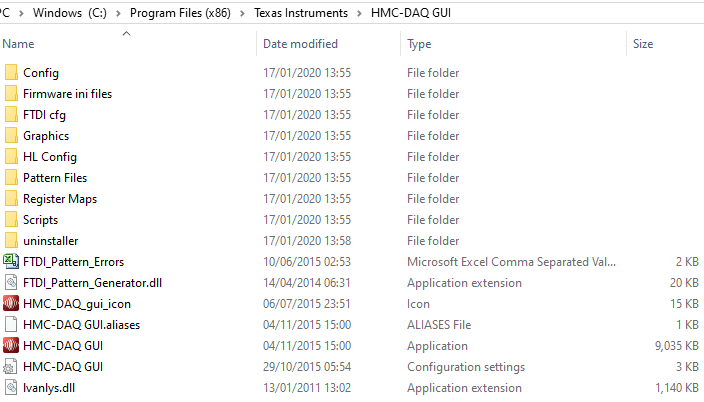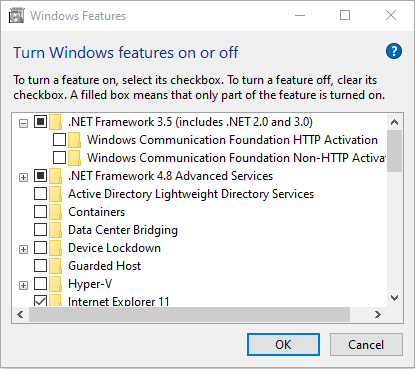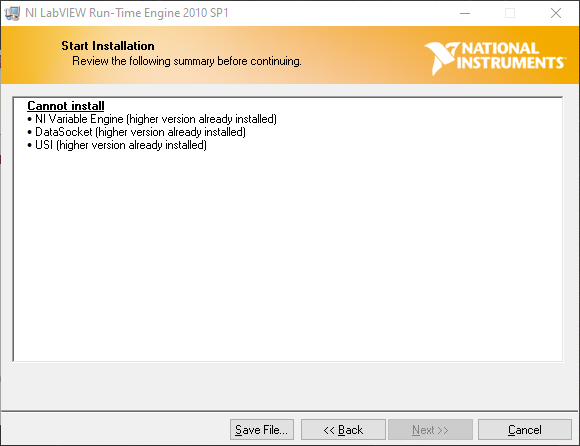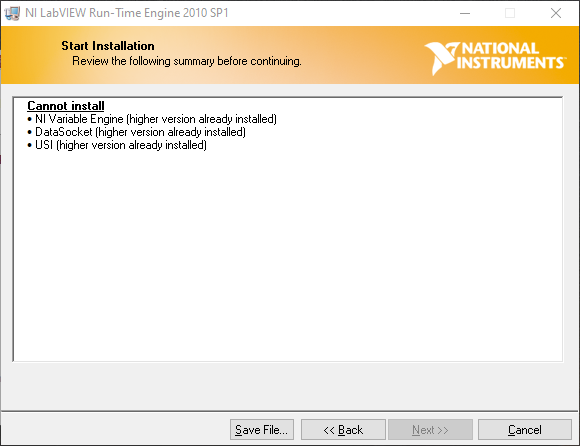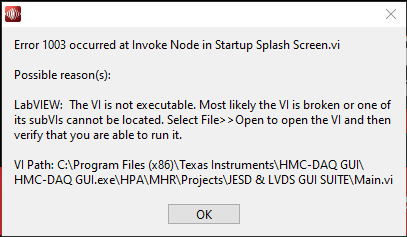Hi,
I get the following error when trying to run the HMC-DAQ GUI software:
I have seen other forum posts about this so obviously a common problem, but I have tried all the suggestions that I have seen, and still can't get anywhere.
I am running Windows 10
I have tried running the HMC-DAQ program in administrator mode
The program is installed in the default directory: C:\Program Files (x86)\Texas Instruments\HMC-DAQ GUI
There do not appear to be any files missing in the folder, see screenshot:
The .NET Framework 3.5 appears to be installed:
When installing, the following things did not install:
NI Variable Engine (higher version already installed)
DataSocket (higher version already installed)
USI (higher version already installed)
Possibly because I also have TI's High Speed Data Converter Pro installed - could this cause a conflict (presumably not since both pieces of software need to be used to evaluate your hardware!)
What else do I need to do to make this software work?
Thanks
Henry