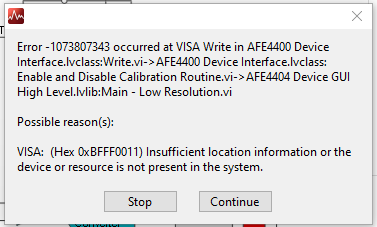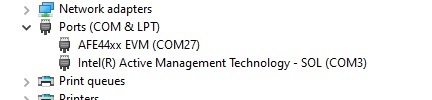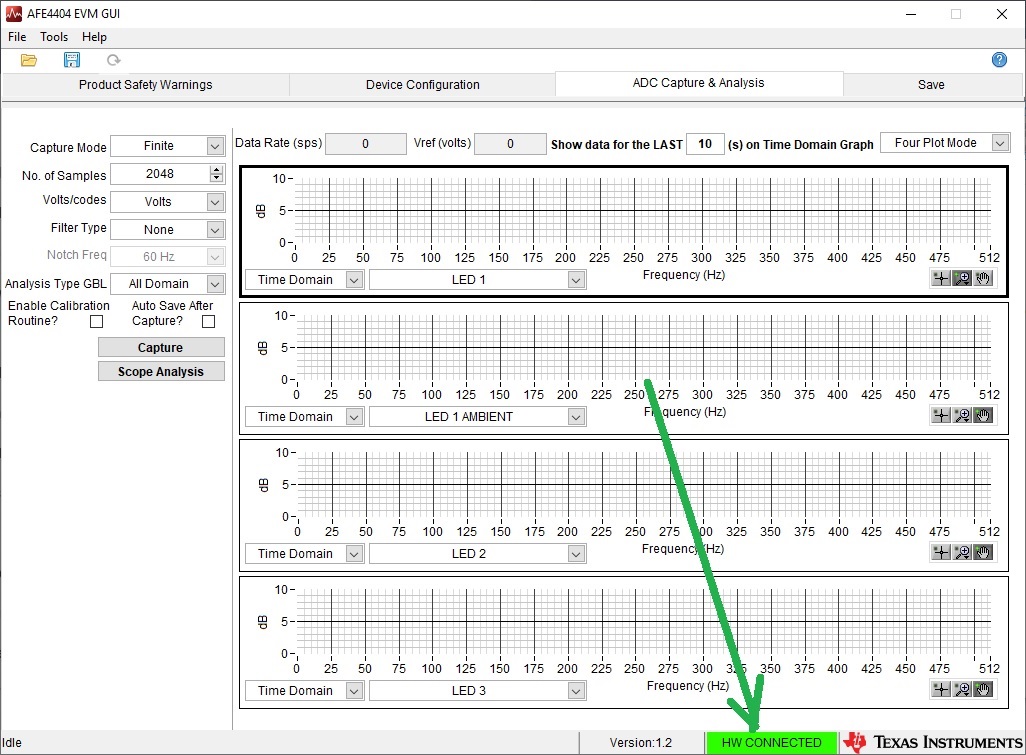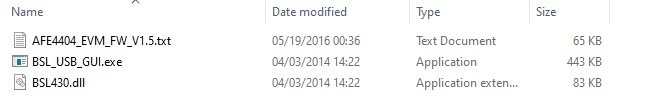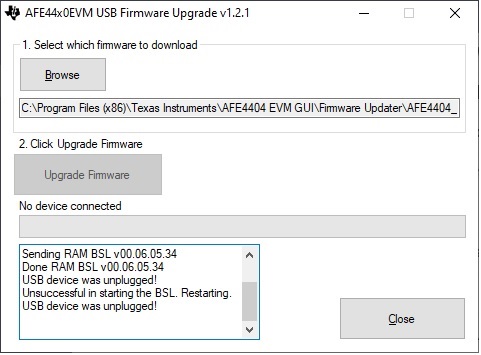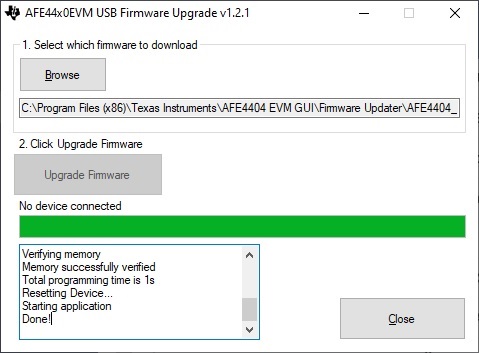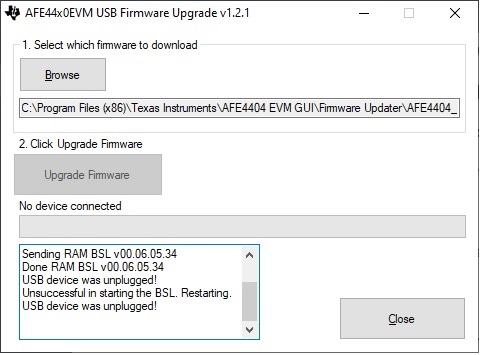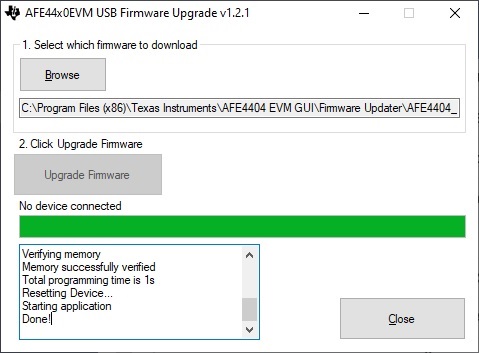Other Parts Discussed in Thread: AFE4404
Hi,
I have the same problem that is listed at (remove the spaces between the letters in order to get https) h t t p s ://e2e.ti.com/support/data-converters/f/73/p/898581/3338590?tisearch=e2e-sitesearch&keymatch=afe4404%252520evm#3338590
I followed all the instructions. I can access the AFE44044 EVM and I see that it currently has version 1.3. When I try to update the FW to version 1.5 I get the following error:
1. How do I solve this problem?
2. Is it mandatory to update the EVM FW to version 1.5 or can I leave it at 1.3?
Thanks,
Raz