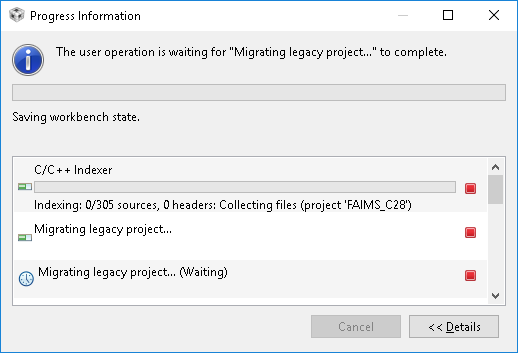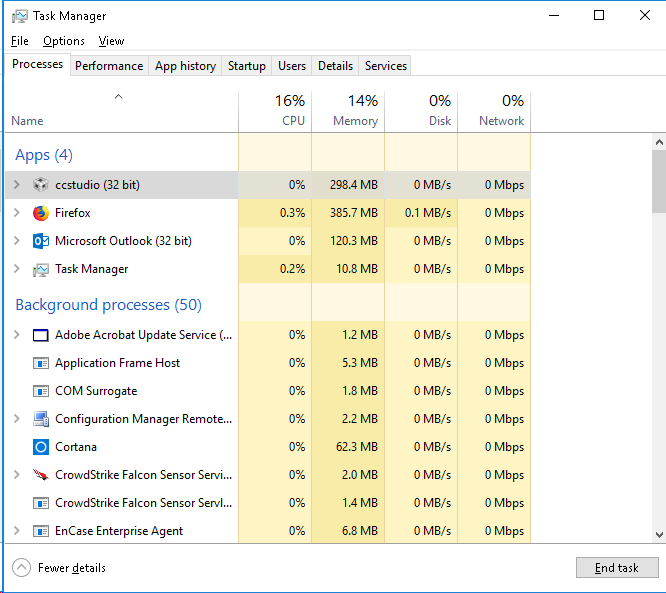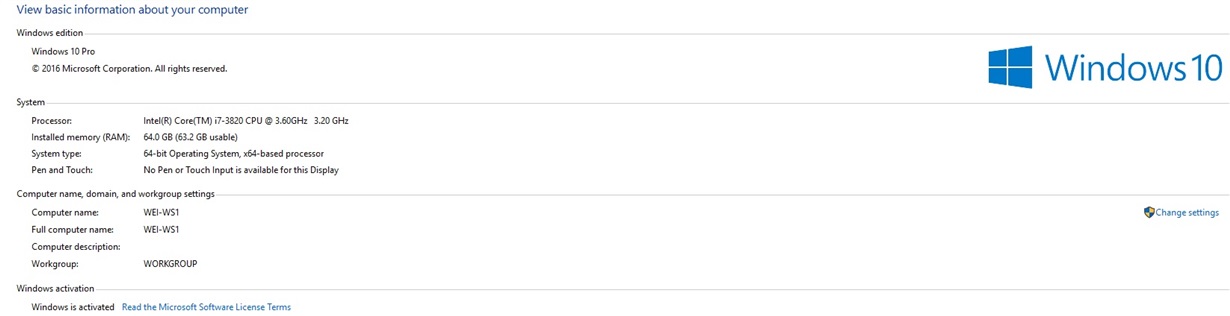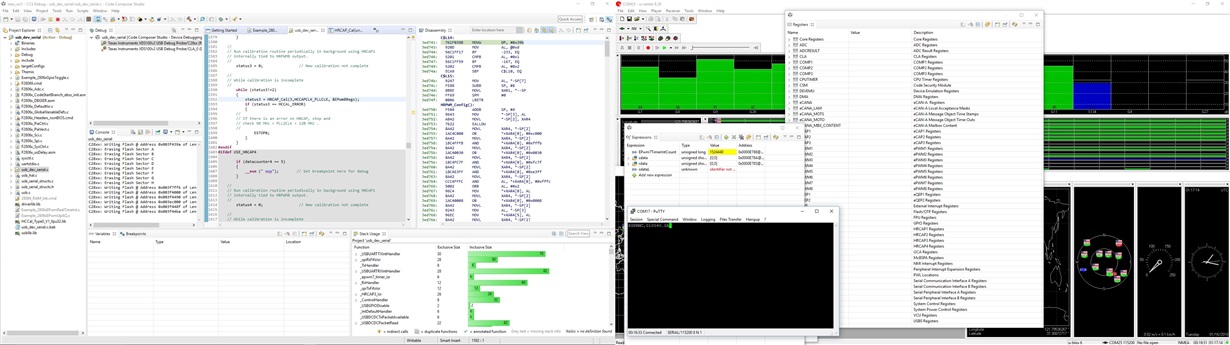Other Parts Discussed in Thread: CONTROLSUITE, CCSTUDIO
Tool/software: Code Composer Studio
In CCS7.4 the C/C++ indexer progresses very slowly and freezes the GUI at times. I have to force terminate CCS to have it respond.
I have tried all the suggestions online (new workspace, clean workspace by deleting metadata folder, CCS with --clean option) but it still occurs. This has been happening to me for a while, so I upgraded to a new computer with windows 10 and the problem still occurs, even with a fresh install of everything.
It will sit like the following image for a while, and then may index another file, on the time scale of minutes.
I cannot even disable the indexer because as soon as I start up CCS, it tries to run the C/C++ indexer and freezes everything.
I see almost no CPU/Disk usage for CCS, even though the GUI is unresponsive.
Details:
Windows 10 Pro (10.0.14393 Build 14393)
CCS 7.4.0.00015
Ti Compilers 16.9.3 LTS
TI RTOS C2000 2.16.01.14
controlSUITE f28m36x v207