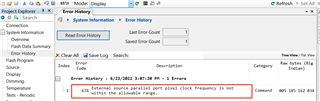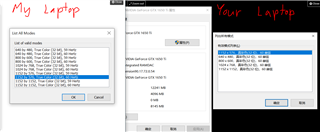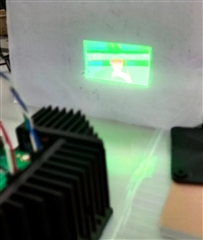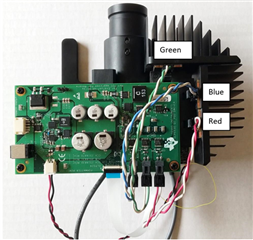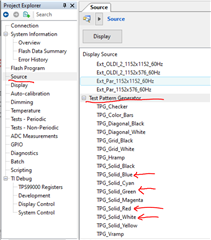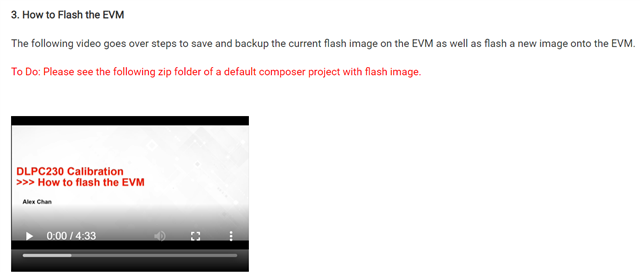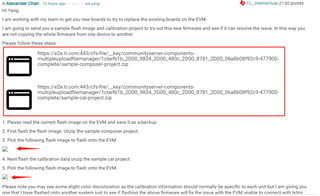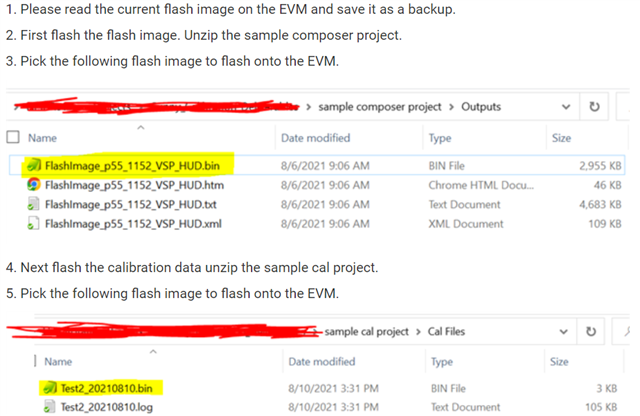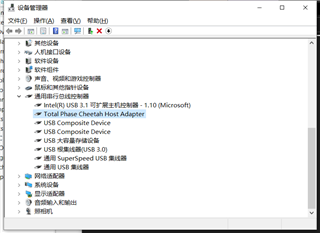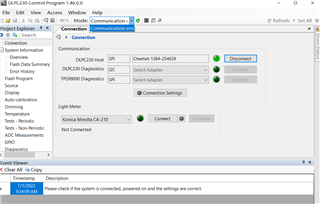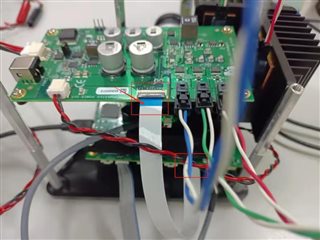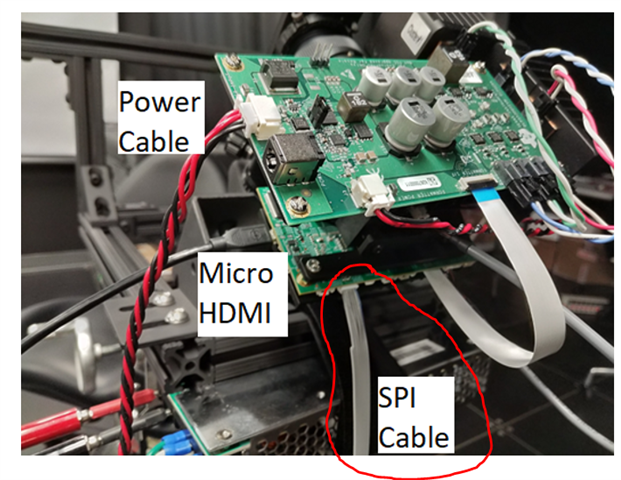Hello -
Regarding the firmware given in the figure below, will it cause the system to enter an interrupt?

After I burned the firmware, the red light in the image below came on. The system entered an interrupt and the EVM could not project any pictures.
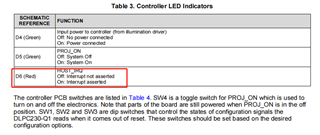
How do I fix the system entry interrupt?
I want to project external source video via HDMI, can this firmware do it?
Can you give me a firmware that can cast external source video normally via HDMI?
Hope to get your technical support as soon as possible?