- Ask a related questionWhat is a related question?A related question is a question created from another question. When the related question is created, it will be automatically linked to the original question.
This thread has been locked.
If you have a related question, please click the "Ask a related question" button in the top right corner. The newly created question will be automatically linked to this question.
Dear Team,
Our customer is using a logo video(1920x1080) with a halo effect for projection. However, the halo effect appears as speckles during the projection. Could you please suggest any methods to address or reduce this issue?

<<The bottom left corner of the original image.>>

<<The bottom left corner of the actual projection.>>

<<The top right corner of the original image.>>
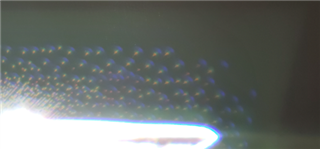
<<The top right corner of the actual projection.>>
Best regards,
Johns
Hello Johns,
Welcome back to the E2E forum.
Are you able to correct this even partially by adjusting the degamma?
Regards,
Austin
Hello Johns,
Are you using the DLP3021LEQ1EVM? What kind of video content are you trying to display or can you send a picture of the full display? Another note is that the DLP3021-Q1 is WVGA so 864x480 resolution it does not support 1080p.
The gamma curve of the DLP3021-Q1 is limited in certain regards for example it may be similar to this curve in blue. The enhanced gamma curve is meant to mimic how the human eye responds.

However with this curve in certain areas it may be showing some dithering issues. For example the curve is slow to rise up and bit weights are not turned on until later so lower represented values do not scale linearly such as in this ramp causing a dithering effect.
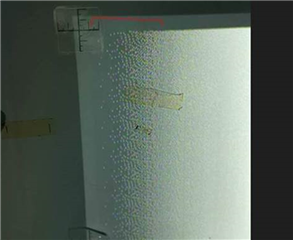
With all of that said, it is important to be aware of the application, content being displayed and be aware of the gamma curve. If you do not zoom into the picture in a lab setting, use appropriate content and keeping in mind the application of DGP, it will be harder to notice the discoloration under realistic evaluation conditions.
Keeping in mind the shape of the gamma curve, you will need to be aware of what content you may create or what test images you want to create/show and work around the shape of the enhanced gamma curve.
Regards,
Alex Chan
Dear Alex,
Thank you for your response. May I inquire if it is possible to add a custom Gamma curve in DLPComposer? Additionally, do you have any documentation available that explains how to create videos suitable for DLP3021/2021?
Your assistance is greatly appreciated.
Sincerely,
Johns
Hi Johns,
I would suggest you start trying to select one of the five different gamma profile curves. I'm not aware if composer can support recreating custom gamma curve.

Composer automatically resized all image and video content to fin the WVGA resolution, we don't offer any special grayscale video correction tools.
I hope this helps.
Regards,
Lori