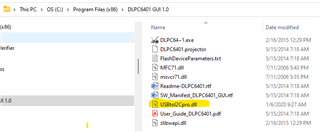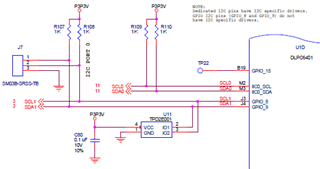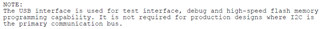We purchased the USB-to-I2C Pro that the DLPC6401 GUI software (DLPC139 - DLPC6401 GUI Files) uses to talk with the controller, but the GUI software isn't finding the USBtoI2Cpro.dll file. I selected the USB-to-I2C Pro through the preferences menu, and get the error saying it can't find the .dll.
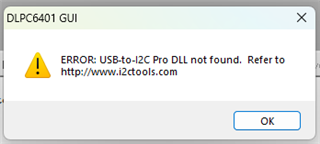
The status tab at the bottom shows this...
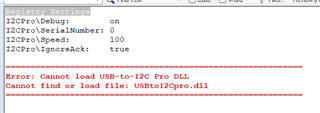
The i2ctools.com site says the .dll file will reside in the c:\windows\system32 directory, which it does. After the intitial failures, I tried putting a copy of the .dll into the same folder as the GUI's executable, but still no luck. I noticed that the status info in the GUI showed a serial number of 0, so out of curiosity, I used regedit to add the correct SerialNumber to the registry. The GUI seems to see it alright, but it didn't help with getting the software to find the .dll.
I've been able to verify using the USB-to-I2C application that came with the converter that the USB-to-I2C hardware is recognized, and also sent some read requests with that software to successfully verify that the output changes as expected on the oscilloscope. Further, I verified that the DLPC6401 GUI software never actually tries to send any read or write requests (on the scope), so it seems the problem really is with not finding the .dll.
I've read through DLPU014, the DLPC6401 GUI User's Guide, but it makes no mention of any specific device or software version, so I can't really go back to the company that makes the USB-to-I2C Pro and ask for a version that's known to work with this. How should I proceed?
Thanks,
Eric