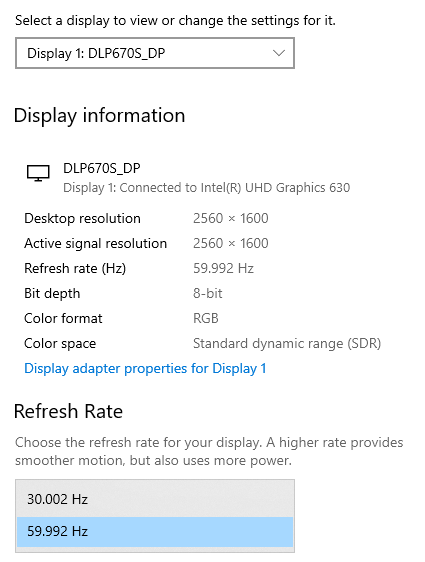Other Parts Discussed in Thread: DLPC900,
We are having some issues connecting our recently purchased 4bit phase modulator DLP6750Q1EVM to a Windows PC. Originally, using the latest version of the DLPC900 Lightcrafter GUI resulted in the software not being able to update the status of the DMD. Currently, we are able to connect the DMD to the 5.0.0 version of the DLPC900 GUI. Using this version, we are able to successfully connect the DMD and lock to an external source (as seen in the attached image). However, when trying to display an image on the display (according to page 25 of the rev7 manual), there is no effect to the laser according to our sensor, meaning the image doesn't change even when displaying a noisy video on the display. Below, I attached some problems that we are having that may be related:
- When setting up the lightcrafter software according to the documentation, after inputting the correct display settings (for either HDMI or Display Port), the associated Parallel Port Configuration seems incorrect. I have attached an example configuration below. Specifically, when using dual pixel mode on display port, the total pixels per line is said to be 3376 and active pixels per line is said to be 1280. In addition, the total lines per frame is said to be 1066 and the active lines per frame is said to be 1024. This doesn't seem to match our device properties. Similar errors occur with hdmi.
- When attaching the mirror bias display, we are limiting our dc power supply to 1 V and 100 ma. When hooking up to the dmd, as a safety mechanism, the power supply lowers the voltage to be < 1V (around 0.44 volts). This may be causing the DMD to not have proper voltage?
Any insights on where we may be having an error with our DMD setup would be greatly appreciated!
Best,
Victor