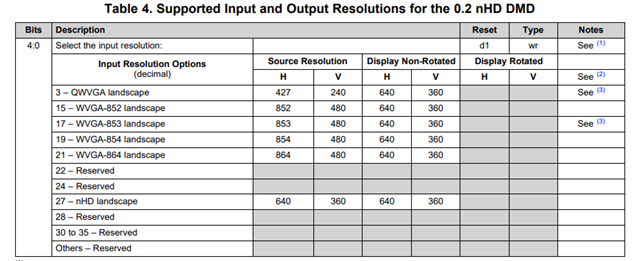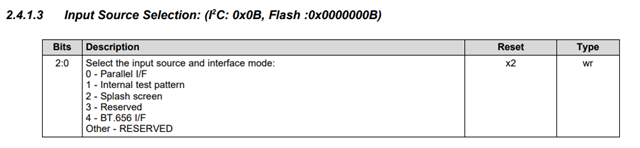Other Parts Discussed in Thread: DLP2000
Hello I have been working with the dlp2000 evm using a raspberry pi zero and have been having some trouble. I can ssh into it and have set up the boot files like described in https://www.mickmake.com/post/build-a-pi-zero-w-pocket-projector-project/ . However, I still can’t get the parallel interface to work. I can switch between test images and have even played around with the input resolution and pixel resolution so that it matched the parallel input specifications according to the programming guide ( https://www.ti.com/lit/ug/dlpu013a/dlpu013a.pdf?ts=1699917338782 ) . But still when I run (sudo i2cset -y 2 0x1b 0x0b 0x00 0x00 0x00 0x00 i) nothing happens. I was wondering if I could have some help troubleshooting this issue.
Thanks,
Abby