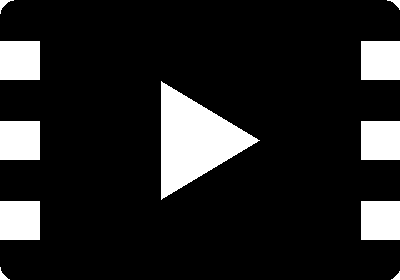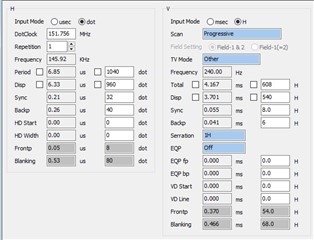Other Parts Discussed in Thread: DLPC3436
Hello everyone,
I'm trying to reach high frame rates with the DLPDLCR230NPEVM but I'm barely able to reach 60Hz and the frames jitter while displaying anything other than a still image. The other problems I've encountered until now were solved by finding the answers in the forum.
What I've done until now :
- Updated the firmware on the DLPDLCR230NPEVM to the latest one (7.4.0)
- Installed the WiringPi library manually to be able to drive the Raspberry Pi's GPIO like the i2c.py is supposed to and put the gpio drive power to 7 or more
- Changed the config.txt to the one in the manual and change the HDMI Timing to : hdmi_timings=960 0 8 32 40 540 0 56 6 6 0 0 0 240 0 151756000 3
- In the init_parallel_mode.py, after the black curtain to disable the XPR actuator added the line : Summary = WriteActuatorGlobalDacOutputEnable(Set.Disabled)
- To solve the issue of the screen being shifted, added the WriteXprFpgaRegister(Address, Data) function described in https://e2e.ti.com/support/dlp-products-group/dlp/f/dlp-products-forum/1054799/dlpdlcr230npevm-in-960x540-240hz and the line Summary = WriteXprFpgaRegister(0x508, 0x1B58) before disabling the black curtain image
The XPR actuator should be disabled but just to be sure I used the sample06_status.py to see the state of the XPR and whether I set it to Set.Enabled or Set.Disabled, the result would be the same:
'ActuatorDriveEnable': 0, 'ActuatorPwmGenSource1080POnly': 1 'ActuatorConfigurationError': 1, 'ActuatorWatchdogTimerTimout': 0, 'ActuatorSubframeFilteredStatus': 0,
I've included two videos, one where the image is static and one where a 60fps video is playing.
Thank you for your help,
David