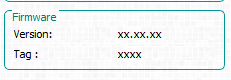Other Parts Discussed in Thread: DLPC900, DLPLCR65EVM, , DLPLCRC900EVM
I'm trying to follow instructions on setting up my DMD and evaluation board on Lightcrafter software. I have the issue that on the operating mode, I can't leave video mode to pattern on the fly mode, as the software reverts back to video mode. On the status menu on the left I can see that video running is ticked, but I don't know why, or how to stop that, as I don't believe I initiated this. Any help you could offer would be much appreciated.