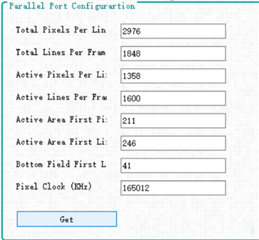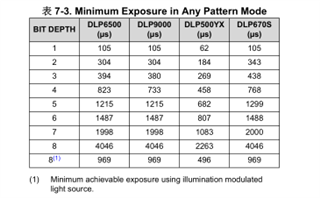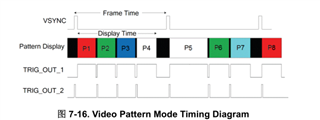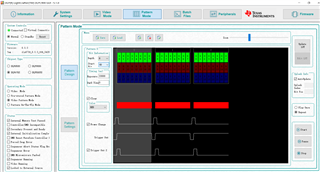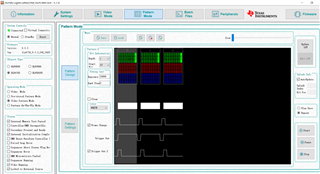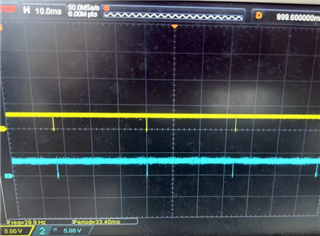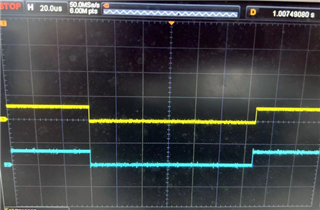Other Parts Discussed in Thread: DLP670S, DLPC900
Hello, Ti expert!
I have a similar problem.
DLP670S, GUI is 5.1.0 and Firmware is 6.1.0.
Using the HDMI interface, the LCR670S_HDMI_EDID version was created on November 18th, 2020.
My question is:
1.
When I use Video Mode, the resolution is 2716*1600 30Hz or 2716*1600 15Hz, video running and locked to external source is checked, and the picture updates are correct.
Then when I use Video Pattern Mode, Video Running is not ticked and Locked to External Source is ticked, and the picture does not update. According to (EVM) User's Guide, creating a Pattern Sequence correctly, set repeat, and then click Start, but only one image is displayed, and other images will not be refreshed. If this is why? This kind of mistake should not occur.
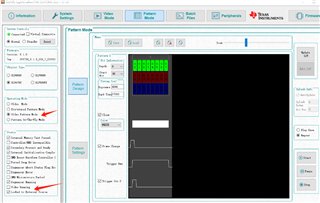
Then when I changed the HDMI resolution to 2716*1600 15Hz or something else, Video Running was ticked, and other frames of images were refreshed, and the images were displayed normally.
But sometimes this operation can succeed, sometimes it can't, and it is still unstable to use.
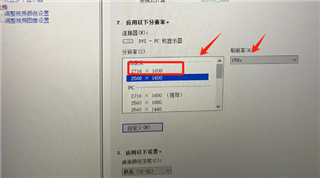
The computer graphics card I use is RTX1650. If my other colleagues use RXT 3060 or others, the error result is the same, and their operation seems to be difficult to switch successfully.
2.
When I can successfully use the Video Pattern Mode, that is, Video Running is ticked and the picture updates are correct. When I use 2716*1600 30Hz, the picture is displayed incorrectly, and there are some areas where there is no picture.
When I use 2716*1600 15Hz, the picture displays correctly.
Why is this?
How can I solve the above problems?
Thank you!