Other Parts Discussed in Thread: DLPLCRC900DEVM, DLP670S, DLPLCR67EVM, DLPC900, DLP9000
Tool/software:
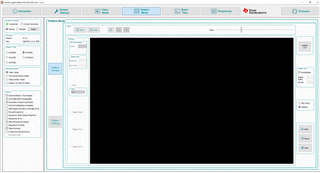
This thread has been locked.
If you have a related question, please click the "Ask a related question" button in the top right corner. The newly created question will be automatically linked to this question.
Tool/software:
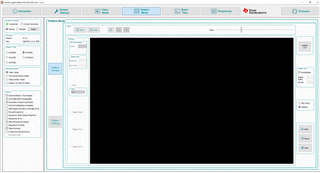
Hi Jonathan,
On the left section of the GUI, I see that this is programmed with a firmware tag, "dlp670s_..."
This firmware is expecting to see a DLPLCR67EVM rather than the DLPLCR90EVM, causing the controller to go to standby mode. Please have the customer follow these steps I have copied from another recent thread.
When uploading the firmware to the DLPLCRC900DEVM, they must select both the primary and secondary firmware files at the same time. There is one *.img file per ASIC on board, with the DLPLCRC900DEVM having two total. More information may be found in the Section 3.9 of the user's guide on how to program the board.
I modified the pictures and text to match the customer's case.
"
Let's try the following:

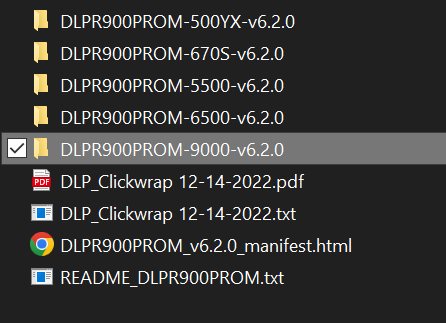
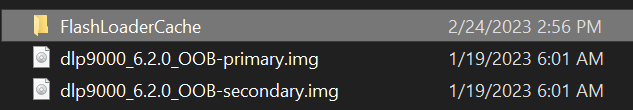

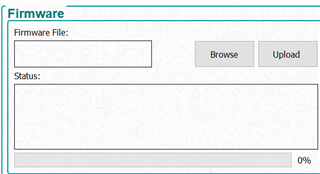 "
"Regards,
Michael Ly
Hi Michael,
Thank you for your assistance. I'll get back if further assistance is needed.
Best regards,
Jonathan
Hi Jonathan,
My pleasure. I'll mark this thread as "Waiting for Customer" until I get an update back from you so that we can confirm the customer's board is in a working condition once more.
Regards,
Michael Ly
Jonathan,
Has the customer given any update on whether or not they were able to flash the new firmware and operate their boards?
Thank you,
Michael Ly
Hi Jonathan,
It's been nearly a month since the customer has received help from us. I will take the silence as it resolving the issue, and I'll mark this thread closed.
Thank you,
Michael Ly