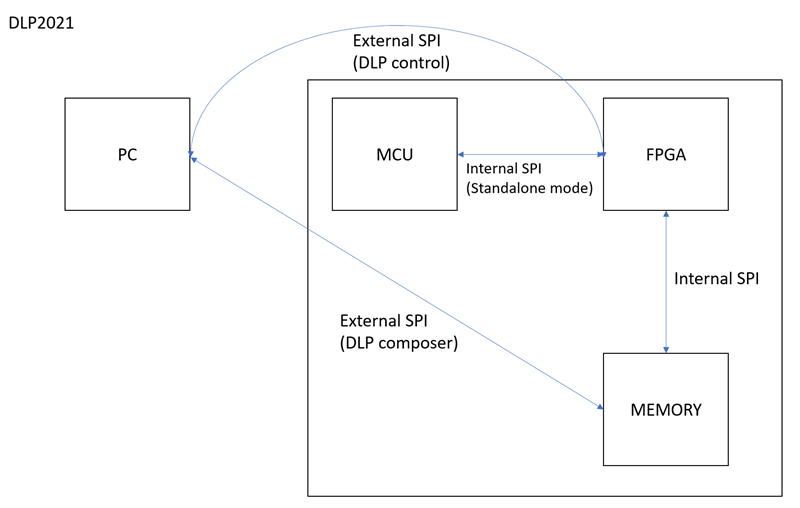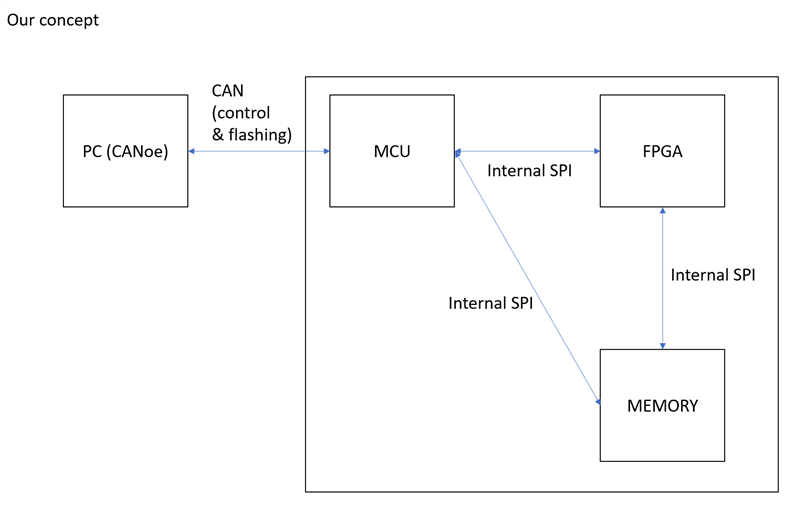Tool/software:
Hello,
I'm now trying to make the DLP2021 flashing SW by using CAN or CANFD.
I'm already using the DLP composer, but this is using the USB to SPI cable only.
So, Is it possible to get some source code of DLP composer or could you please help me?