- Ask a related questionWhat is a related question?A related question is a question created from another question. When the related question is created, it will be automatically linked to the original question.
This thread has been locked.
If you have a related question, please click the "Ask a related question" button in the top right corner. The newly created question will be automatically linked to this question.
Tool/software:
When I tried updating firmware to version 7.4.3, I get an error: firmware selected is for a different EVM
I'm using this for image: FWSel_DLPC3433_DLPA3000_AC_pm1_i2c0x36_v7p4p3.img
Is this the correct image to use?
Thanks,
Jessie
Hi Jesse,
Can you verify what GUI you are using to upload this firmware? If the DLP Light Crafter GUI is giving you problems, please try using the DLP EVM GUI and see if that helps. Otherwise, please verify the DLPC, DLPA, and DMD match the firmware configuration you are downloading.
Best,
Maximus
Hi Maximus,
I'm using DLP LightCrafter Display v7.4 which flashed firmware version 7.3.3 fine. Here is my selection for the firmware.

Thanks,
Jessie
Hi Jesse,
Would you mind trying the DLP EVM GUI? This GUI is often throws less errors that the other when flashing, let me know if you continue to have issues.
Best,
Maximus
Hi Maximus,
With DLP EVM GUI, I'm able to flash firmware version 7.4.3. But when I tried our customized splash screen. I get an error "EVM type cannot be recognized"
I've attached the screen shots for your reference.
Thanks,
Jessie





Hi Jesse,
This GUI can only create firmware for the -LC evm versions, please still use the Light Crafter GUI to edit your -G2 EVM firmware.
Best,
Maximus
Hi Maximus,
When I used the Light Crafter GUI to edit my G2 EVM firmware. I get an error with the 7.4.3 image file. please see the attached screen shot.
Thanks,
Jessie

Hi Jessie,
Can you check if the flash .img file is still created when you receive this error? This issue has been reported previously and the splash screen is still uploaded even though the GUI throws an error.
Best,
Maximus
Hi Maximus,
You are right, the file was created. But the new splash screen wasn't displayed. The default checkerboard image was displayed. Please note: version 7.3.3 image worked fine. Only with the 7.4.3 image, this is a problem.
Thanks,
Jessie
Hi Jessie,
I have made a note with our software tools team but I do not have a time frame on when this issue could be addressed with a GUI update. Please note that changing the splash screen in firmware will not change the startup display. The firmware is configured to boot up into test pattern mode which is the checkerboard. Please try using the GUI feature to switch to splash screen mode and verify your splash screen is included.
Best,
Maximus
Hi Maximus,
I'm unable to get the customized splash screen to work with firmware 7.4.3 image and the GUI. Any guidance on this?
the splash screen works with firmware 7.3.3 but after flashing in the new image, system I2C commands stopped working with the following error:
| 'Read System Software Version' command execution failed. Error Details: Failed to write to I2C port via Cypress USB-Serial adapter. |
Is there a workaround for the above error?
Thanks,
Jessie
Hi Jessie,
Is the projector booted up and displaying the checkerboard during these error messages? You have no I2C communication with the DLPC at all? Could you also share the splash .img you are trying to upload and your system config i.e. DLPA/DMD/DLPC/pinmapping/i2c address? Are you able to flash the system again to revert to the previous version?
Best,
Maximus
Hi Maximus,
The splash screen displays fine with the projector/7.3.3. The error occurs when I use the GUI to read system software version.
Thanks,
Jessie
Hi Jessie,
I have sent you an E2E friend request. Please accept and I will reach back out via private message.
Best,
Maximus