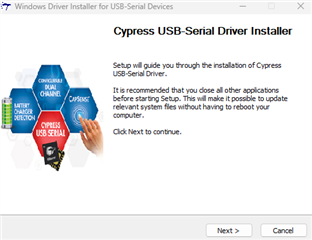Other Parts Discussed in Thread: DLP471TEEVM, , DLPDLC-GUI
Tool/software:
I recently received this device and it is not recognized by the computer after setting up per the manual.
We tried with different USB cables, changing jumper from J67 position back to J9 position to start in boot-mode. No matter the jumper position (J67 or J9) LEDs D5, D6, D7 and D15 stays powered ON (D15 does not blink when jumper is on J67). Device is not responsive and can not be detected by PC/GUI.
There is also no data sent out over the serial port (J102).
I have tried reprogramming the bootloader following this link https://e2e.ti.com/support/dlp-products-group/dlp/f/dlp-products-forum/1175334/dlpc7540evm-install-firmware-without-usb-connection
the JTAG programmer detects the board correctly and writes the files
Do you have any suggestions how to troubleshoot the device?
Is there any additional information available, how to identify where the problem is coming from (DLPC7540EVM board or DLP471TEEVM)?