Tool/software:
I have upgraded the latest version of the firmware, but this message still remain. How can I fix it?
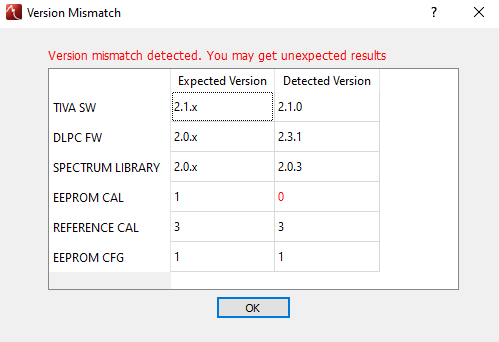
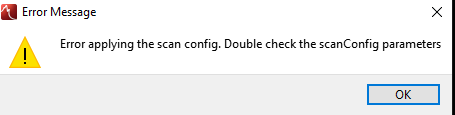
Tool/software:
I have upgraded the latest version of the firmware, but this message still remain. How can I fix it?
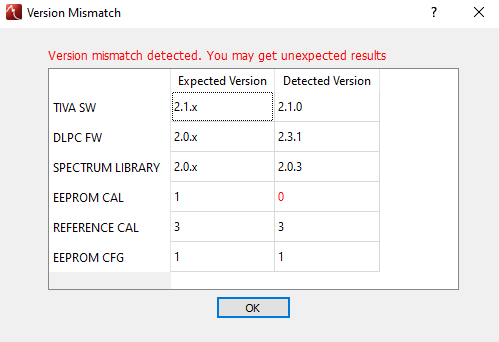
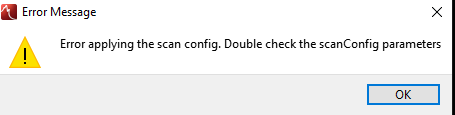
Hello Marcelo,
Please reference the following thread: https://e2e.ti.com/support/dlp-products-group/dlp/f/dlp-products-forum/870563/dlpnirnanoevm-nirscannano-scan-or-reference-data-interpret-failed.
You will need to make a new reference scan. Ideally Spectralon is used. Many use "white-out" and is quite a good substitute for Spectralon. You can also search for other substitutes online.
Fizix
Hi Fizix,
I logged into the software and, right after that, the error message keeps appearing. I went to Scan Config Select and verified that there is only "column 1". Then I tried clicking on Modify to access the option to change the method, but I can’t. When the Dig Resolution option is modified, only "2" appears for Column and "3" for Hadamard. Therefore, I’m unable to configure it to create a reference scan using the spectralon. Is there another option?
I also tested, under utilities, the reference spectrum overlay, but as soon as it starts, the light turns on, however the software freezes and nothing happens.