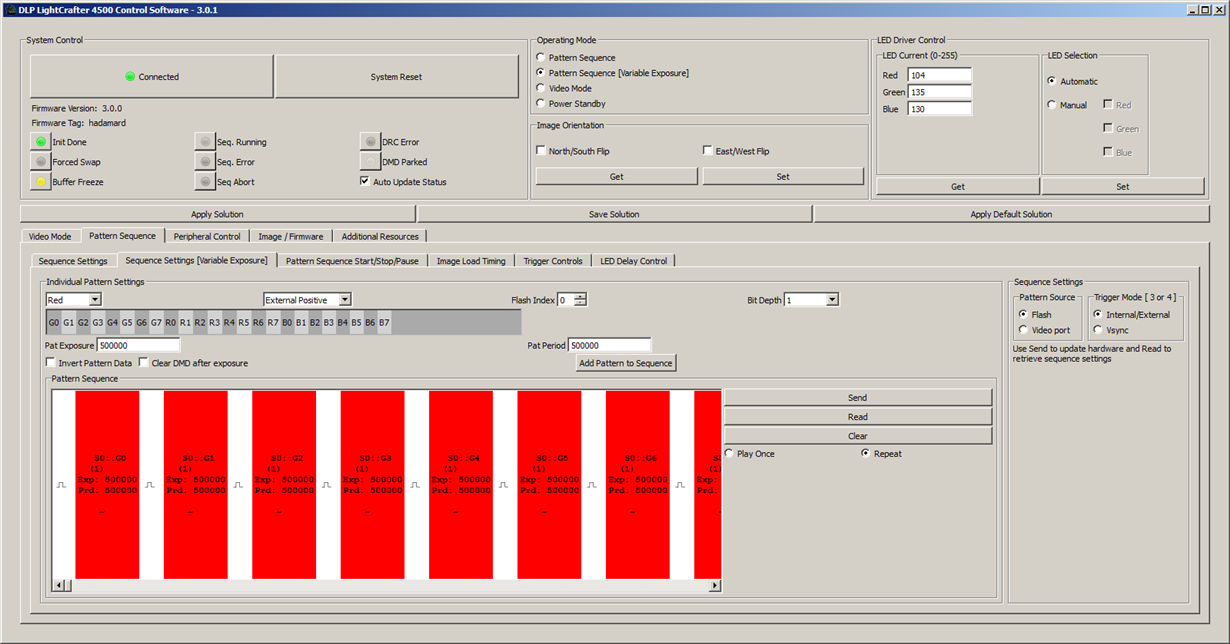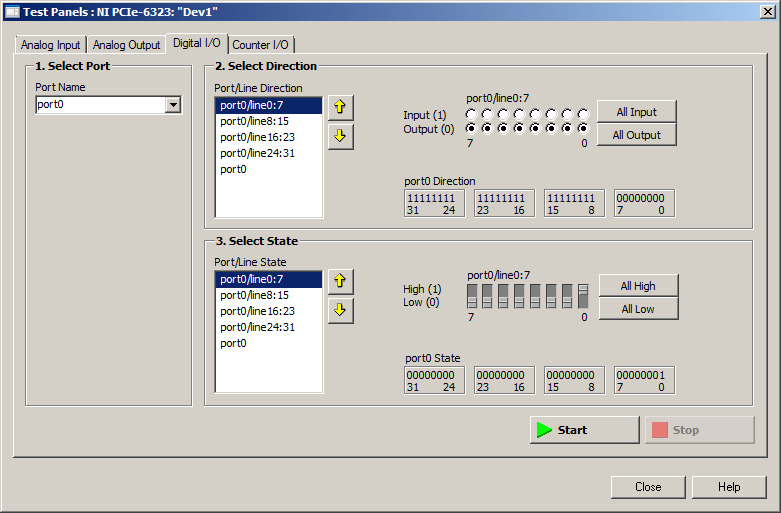I have read in this post that the insertion of the post vector is "recommended". Does this mean that problems with displaying patterns without clearing the DMD after each exposure are to be expected? I am trying to display a sequence of 1024 patterns (24-bit images flashed to memory) using an external trigger in variable exposure mode. However, I can never proceed past the first 48 patterns. When I trigger the 49th pattern, the DMD starts again from the first pattern. Is anyone else having this issue? Thanks.
-
Ask a related question
What is a related question?A related question is a question created from another question. When the related question is created, it will be automatically linked to the original question.