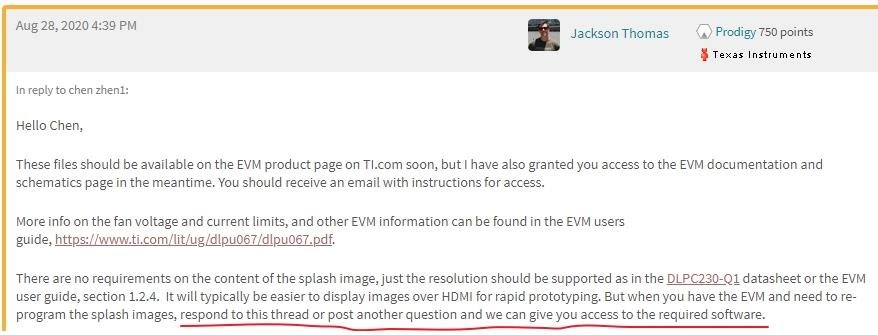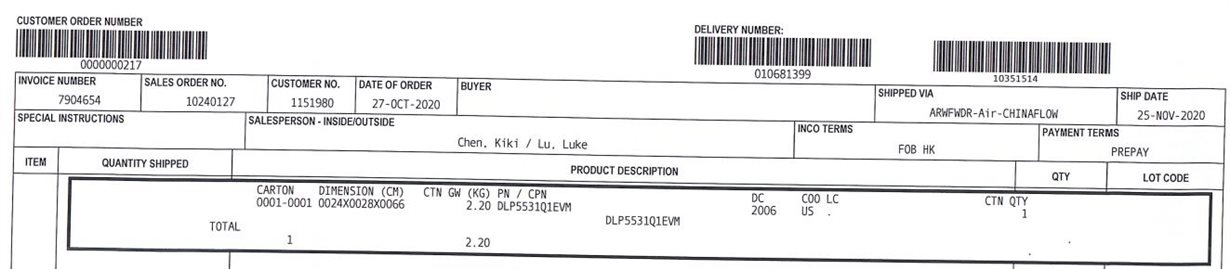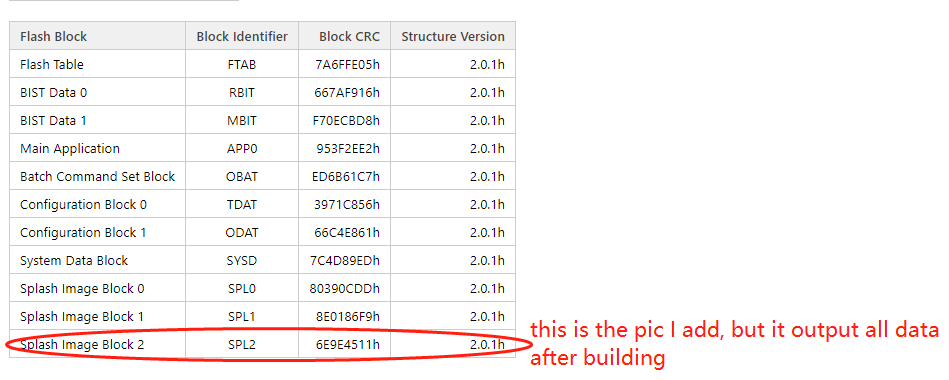Tool/software: WEBENCH® Design Tools
Hi,
I have bought the DLP5531Q1EVM. I asked in the E2E forum before whether you could give me tool which can convert picture to bin format, and you said you would send the tool to me after I bought the DLP5531Q1EVM. The address of the forum posts is " e2e.ti.com/.../3456404 ", pls check.
Please see the screenshot of the post and the record of the board I bought.
Finally, now, you can send me the tool which can convert picture to bin format.
Post screenshot
Record screenshot
Looking forward to your reply!
B.R.
Chen