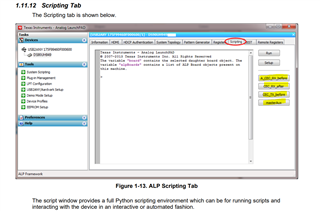Other Parts Discussed in Thread: ALP
Hello Team,
We are trying to do a setup like this.
PC -> HDMI -> DS90UB949 EVM -> DS90UB948 EVM -> Display.
We were able to get the display properly, but the problem is everytime we need to load the configuration files on DS90UB49 and 948. We want to load the settings permenantly on EVMs.
Could you please provide a way to do that?
Thanks,
Sundar