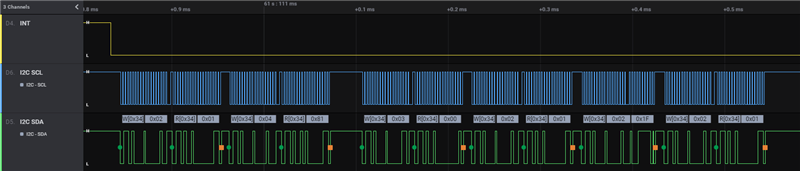Hi Team,
Our customer is using TCA8418 together with STM32 as shown in the schematic diagram below. However, sometimes the INT line remains low after a reset and it doesn't return to high level until the customer restart the board. The keypad is connected thru a 10cm cable and the MCU operates at 3.3V.
Below are the signals of the INT pin at different conditions.
Normal condition
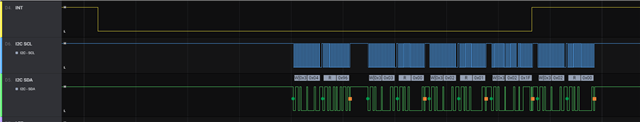
Reset interrupt
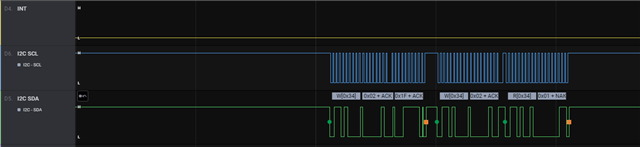
Error at INT
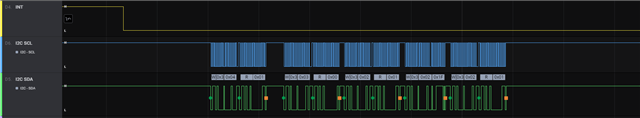
Regards,
Danilo