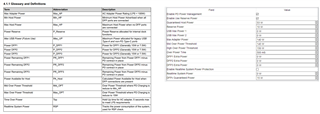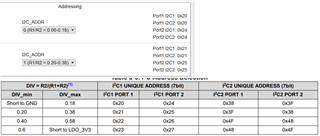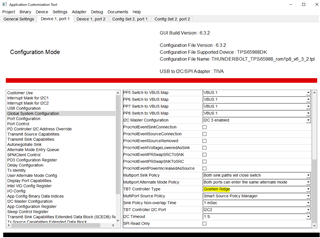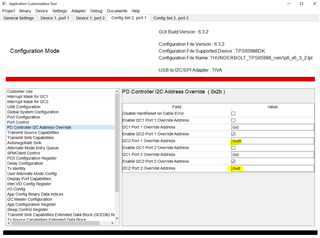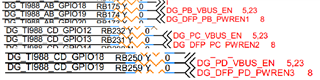Part Number: TPS65982DMC
Other Parts Discussed in Thread: TPS65988DK
We are building a TBT device based on Gorilla Creek reference design and are using the this DMC. It's unclear to us what firmware we should use and is it necessary to customize the firmware with TI tool? I have the tool already downloaded and installed.
For the design we have connected all the main parts (DMC, PD controllers, buck-boost etc.) like in Gorilla Creek reference design. However it's unclear to me what are all the functions of the DMC. Is it responsible for example on uploading the FW to PD controllers and do we need to somehow configure those with the tool or is it built in on the DMC firmware?
Can we just use the tool to make a new project for TPS65982DMC Gorilla Creek and export the binary as is for flashing the memory?