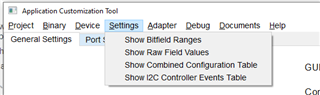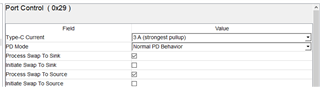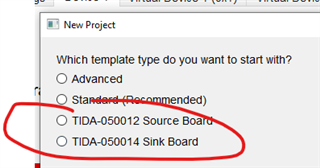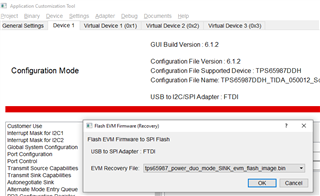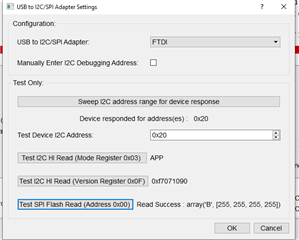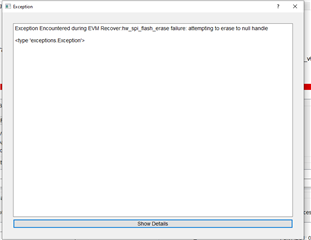Part Number: TPS65987D
Other Parts Discussed in Thread: TPS55288EVM-045, TPS55288, TPS65987
Hello
I have:
TPS65987EVM + TPS55288EVM-045
I having a hard time trying to the TPS65987 to send i2c command to TPS55288, i even followed the "slvaeq7.pf" but no luck, can some help me and provide step by step?