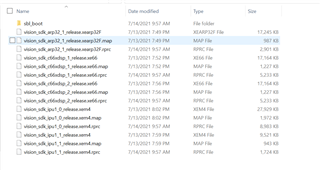Hi,
I am going through the TDA3xx Vision SDK User Guide and am having issues once I get to step 3.5.3. I am an analog field apps so a lot of this is new to me.
- It says to refer to BOOT MODES for pin boot mode -
- okay so i put it into QSPI_4

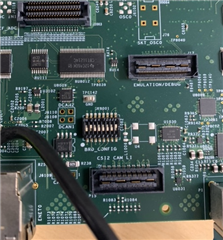
- Then the guide immediately jumps to "Connect M4 (IPU). Do CPU reset" but i dont know what this means. I generated the qspi writer tools and appImage.
- I power up, open my COM7 in TeraTerm with 115200 and all the settings outlined in 3.3 (see below for proof COM7 is correct), then do CPU reset but nothing happens on the terminal. It just sits on a black screen even after CPU reset. What am i missing here? Are my boot switch settings wrong? Are my UART settings wrong (i also tried with even parity to no success)? How am i supposed to Connect M4 and load the image mentioned in 3.5.3
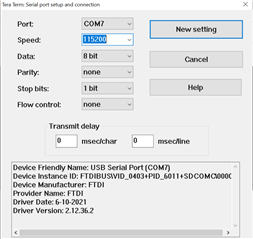
More information on what is going on:
I have updated my USB to UART driver as outlined in 3.3 of the Vision SDK User Guide
I am for sure using the right COM port - confirmed by putting into UART boot mode and receiving AL! on TeraTerm (outlined in this app note for finding the correct com port - https://www.ti.com/lit/an/spracc3/spracc3.pdf?ts=1626270907287&ref_url=https%253A%252F%252Fwww.google.com%252F):
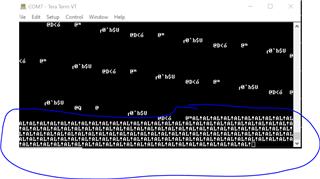
I have generated the proper qspi writer tools:
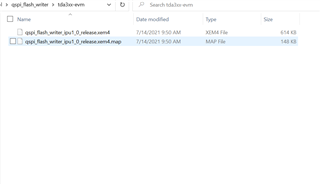
I have generated the proper build files outlined in 3.2.e and sbl appimage outlined in 3.5.2: