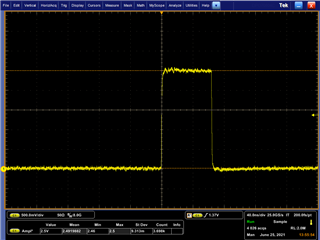- My board contains 2 DP83867IS connected back-to-back (PHY ADDR = 00000 and 00001 respectively).
- The First is supposed to implement the Wake-On-LAN feature (output to INT/PWDN pin).
My question is:
- what are the necessary registers I'm supposed to write (since Pwr-on-reset) to get this function to work properly?
- Does the order of writing these registers matter?
Here is what I configured so far through the MDIO interface.
|
#OPCODE (2) |
PHY_ADDR (5) |
REG_ADDR(5) |
REG_DATA(16) |
Total Word (28) bits |
Instruction |
Comment |
|
[MANDATORY] - BMCR, RXFCFG, and MICR Registers are essential for device configuration and WoL setup |
||||||
|
01 |
00000 |
00000 |
0001000101000000 |
0x04001140 |
Write U39's BMCR to 0x1140 |
Section 8.3.1 |
|
01 |
00001 |
00000 |
0001000101000000 |
0x04201140 |
Write U40's BMCR to 0x1140 |
|
|
01 |
00000 |
01101 |
0000000000011111 |
0x040D001F |
Write register 0x0134 to value 0x00A1 . |
Section 8.3.1.3 |
|
01 |
00000 |
01110 |
0000000100110100 |
0x040E0134 |
||
|
01 |
00000 |
01101 |
0100000000011111 |
0x040D401F |
||
|
01 |
00000 |
01110 |
0000000010100001 |
0x040E00A1 |
||
|
01 |
00000 |
10010 |
0000000000001000 |
0x04120008 |
Write U39's MICR to 0x0008 |
3 WOL_INT_EN: Enable Wake-on-LAN Interrupt: |
|
# [HIGHLY RECOMMENDED] - Set a password to be embedded in the Magic Pattern to wake up the PHY (Register: RXFSOP1,2,3) |
||||||
|
01 |
00000 |
01101 |
0000000000011111 |
0x040D001F |
Write register 0x0139 to value 0x0000 . |
8.6.55 SecureOn Pass Register 2 (RXFSOP1,2,3) |
|
01 |
00000 |
01110 |
0000000100111001 |
0x040E0139 |
||
|
01 |
00000 |
01101 |
0100000000011111 |
0x040D401F |
||
|
01 |
00000 |
01110 |
0000000000000000 |
0x040E0000 |
||
|
01 |
00000 |
01101 |
0000000000011111 |
0x040D001F |
Write register 0x013A to value 0x0000 . |
|
|
01 |
00000 |
01110 |
0000000100111010 |
0x040E013A |
||
|
01 |
00000 |
01101 |
0100000000011111 |
0x040D401F |
||
|
01 |
00000 |
01110 |
0000000000000000 |
0x040E0000 |
||
|
01 |
00000 |
01101 |
0000000000011111 |
0x040D001F |
Write register 0x013B to value 0x0000 . |
|
|
01 |
00000 |
01110 |
0000000100111011 |
0x040E013B |
||
|
01 |
00000 |
01101 |
0100000000011111 |
0x040D401F |
||
|
01 |
00000 |
01110 |
0000000000000000 |
0x040E0000 |
||