Other Parts Discussed in Thread: TUSB8044A, , TUSB8020B, TUSB8042A, TUSB8044, TUSB8042, TUSB8043, TUSB8040, TUSB8043A
USB 2.0 high speed signal quality (eye diagram) testing requires a USB port to send a USB 2.0 test packet. All USB hosts, hubs and devices are required by the USB 2.0 specification to be able to generate test packets when they receive a device specific standard request (SetFeature(TEST_MODE)) or port specific hub class request (SetPortFeature(PORT_TEST)):
Test mode Test_Packet: Upon command, a port must repetitively transmit the following test packet until the exit action is taken. This enables the testing of rise and fall times, eye patterns, jitter, and any other dynamic waveform specifications.
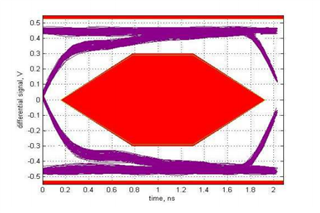
To generate the TEST PACKET request, the USBxHSETT tool can be downloaded from usb.org and loaded on Windows-based systems. To test a USB hub, connect the hub to a USB host running the USBxHSETT tool to generate the expected USB request to enter test mode and begin generating USB test packets on the hub port under test.
This same procedure applies to USB 2.0 testing for TUSB8040, TUSB8042, TUSB8043, TUSB8044, TUSB8041A, TUSB8042A, TUSB8043A, TUSB8044A, TUSB8020B, TUSB4041, TUSB4020B

