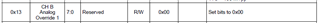Team,
For 10G operation the datasheet SNLS338F specifies at page 31 that Register 0x08 register bit 3 need to be set to 1:
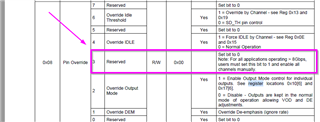
-What is then the procedure to enable manually the different channels?
-Do you have some kind of register init sequence or script that can be use to get started for 10G operation?
-Is there for example an init file in the SigCon Architect utility tool that would show a typical register init sequence?
Thanks in advance!
A.