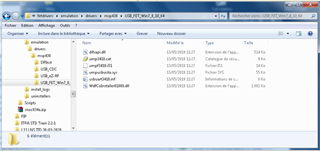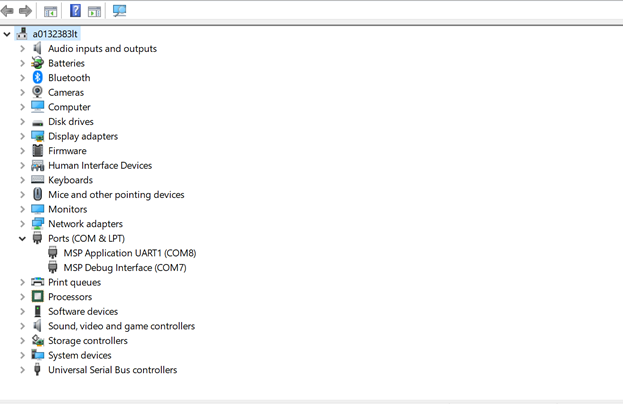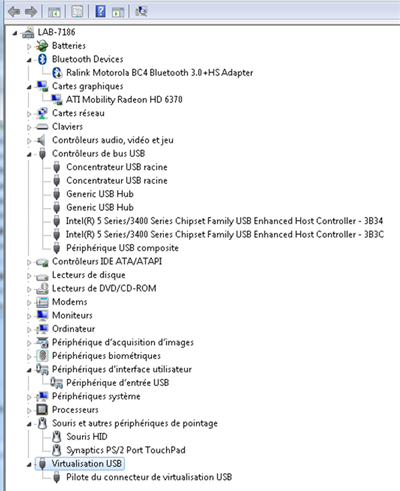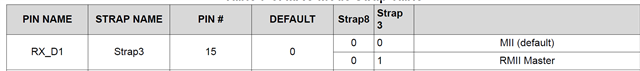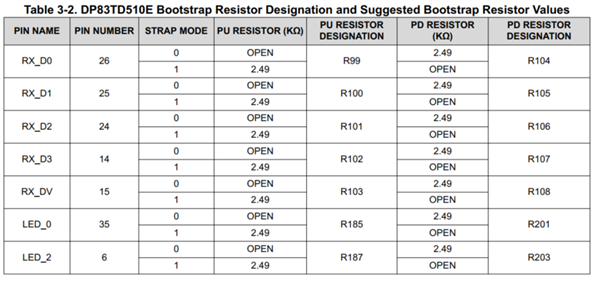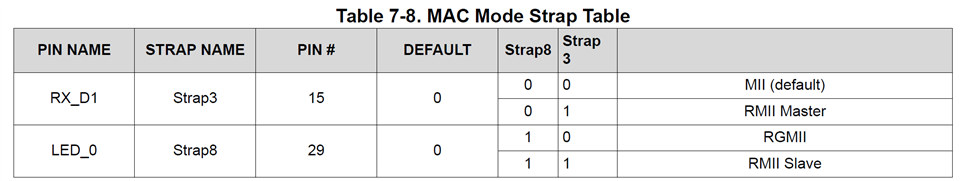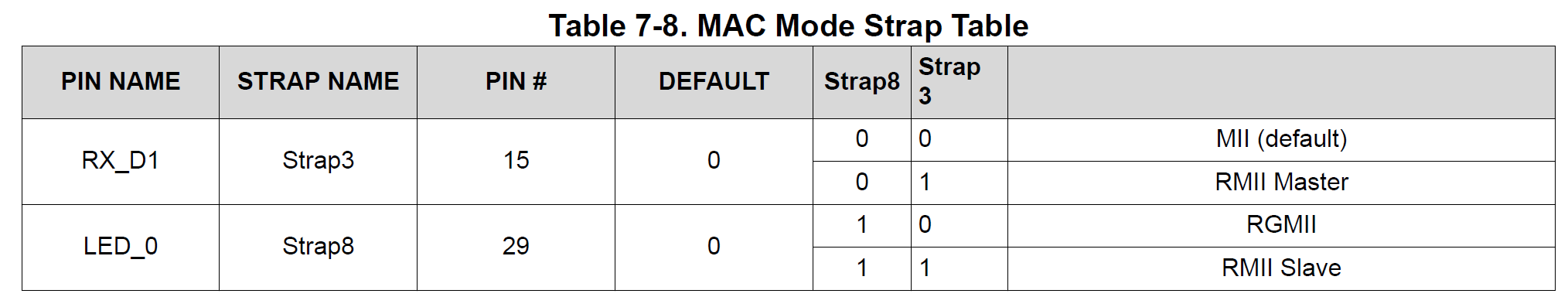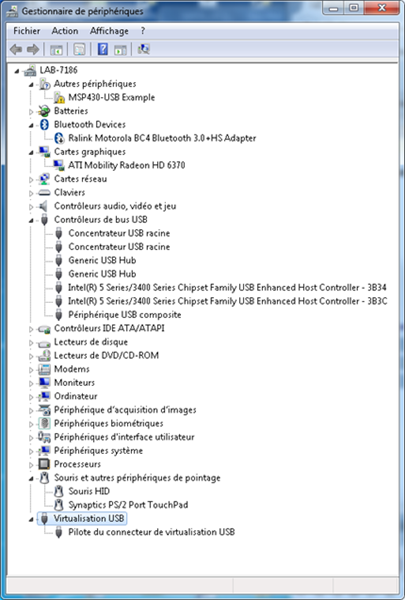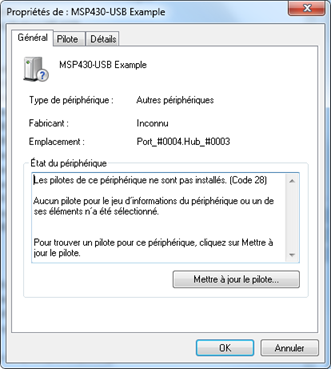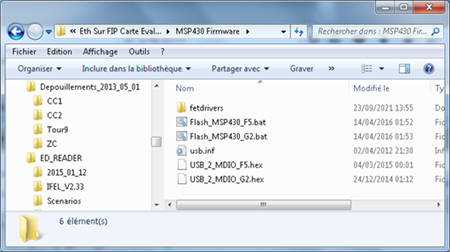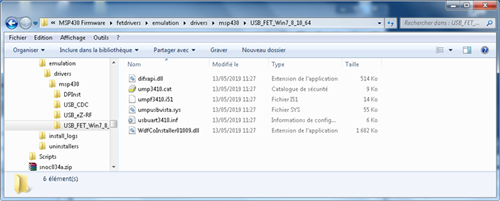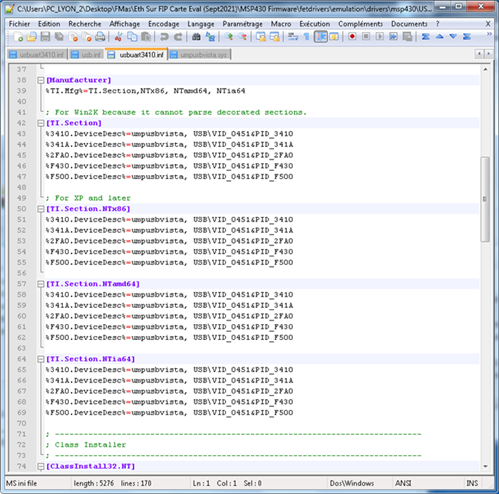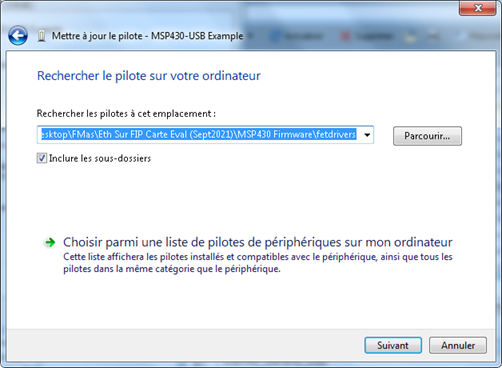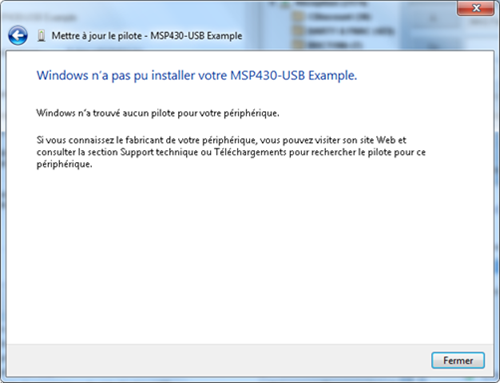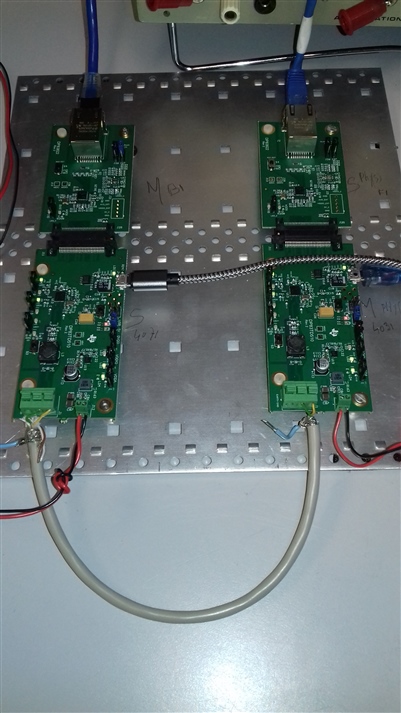Part Number: DP83TD510E-EVM
Other Parts Discussed in Thread: USB-2-MDIO, DP83TD510E, DP83822I
Hello,
Here is my configuration : The DP83TD510E-EV board is connected with USB plug. I strap R24 as recommended and the jumper USB 5v is on.
The board power led's are on. USB is plugged on the PC and the device management panel on Win7 see the MPS430 usb example board with (!).
as I up date the driver and point out through the driver I did download the package fetdrivers from the link from the guide and from here : MSP430_FET_Drivers 1_0_1_1 - TI.com
After installing the package Win7 refused to install the driver as I try to update the MSP430 driver, Win7 says : "No driver has been found on your computer."....
Could you confirmed me about the driver link I use to download the setup driver ?
is this issue known already ?
Thx
Fab