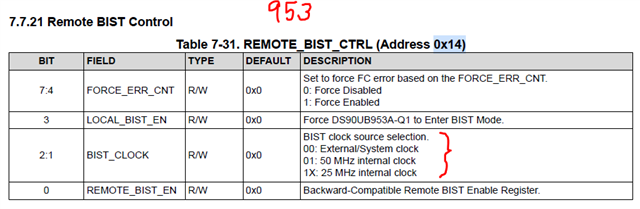In https://www.ti.com/lit/ds/symlink/ds90ub953-q1.pdf, BIST_CLOCK [2:1] in REMOTE_BIST_CTRL (0x14) has following description
BIST clock source selection.
00: External/System clock
01: 50 MHz internal clock
1X: 25 MHz internal clock
Also following Clocking Modes were described in section 7.4.1, some of which I have mentioned below.
1. Synchronous clock
2. Non-Synchronous external clock
3. Non-Synchronous internal clock
..
Would you please explain based on what BIST_CLOCK must be configured ? and whether it's limited by Clocking mode configuration described above ?