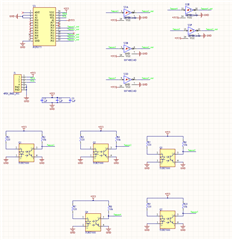Part Number: PCF8575
Other Parts Discussed in Thread: SN74HC14
Hi TI Technical Support Team,
I have designed a PCB to read 5 TCRT5000 sensor outputs. I connected TCRT5000 outputs to 74HC14D schmitt trigger, and using PCF8575 pins, I am reading outputs of schmitt trigger (Either high or low). Previously, I have used PCF8575 to expand my mcu output pins. For this board my aim is to increase number of input pins of my mcu. My mcu board and pcb board with PCF8575 are two separate boards and I am connecting them with cable (3.3V, GND, SCL, SDA).
When I just power the board with 3.3V and GND (and donot connect MCU SCL SDA pins), and check the inputs of PCF8575 inputs (or output of 74hc14d) it is behaving as expected (when sensor see black or white surface the PCF8575 inputs are HIGH or LOW as expected). However, when I connect the SCL SDA to the board and upload code to MCU (I am defining PCF8575 pins as input), and check the inputs of PCF8575 (using software or multimeter), it is always low (I cannot see HIGH on pins of PCF8575, whatever surface the sensor sees). I have attached the board schematic to this question.
I have read the datasheet of PCF8575 and some questions answered in this forum regarding to this IC. I think the problem is related to defining the pins of PCF8575 as input in my code.
Do you think using some 10k pullup resistor to 3.3V on PCF8575 input pins will solve the problem? Can I solve the issue through code?
Thank you in advance for your help,
Ahmet