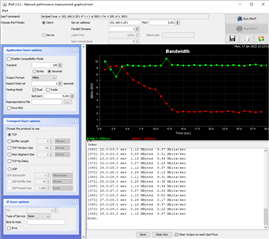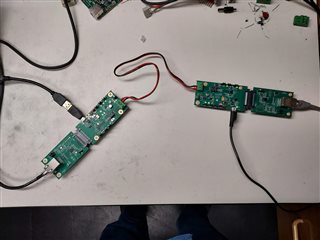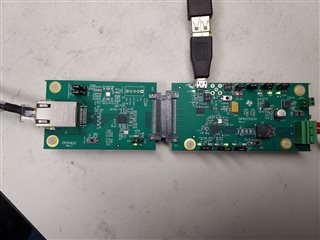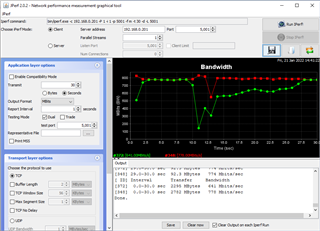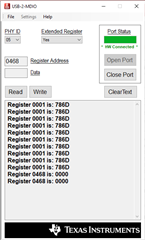Other Parts Discussed in Thread: DP83TD510E, DP83822I
Hello,
I have 2 DP83TD510E-EVM kits configured as media converters setup with their 10BASE-T1L ports connected together with a short pair of wires. Each media converter is then connected to a PC. I am using JPerf (iPerf) to test data transmission between the PCs through the 2 media converter kits. If I test the data rate from PC 1 to PC 2 or PC 2 to PC 1 it is good (about 9.5Mbps). However, if I test the data rate from PC 1 to PC2 and PC2 to PC1 at the same time (full duplex) then I get 9.5Mbps in one direction and 1.1 Mbps in the other direction.
Why is this? I should get a high data rate (9.5Mbps) in both directions at the same time.
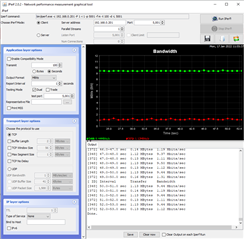
Thanks for your help.