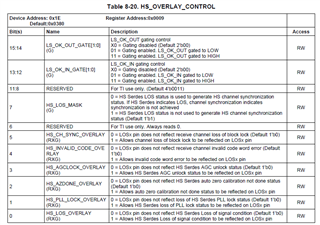Hello,
We are trying to configure TLK10031 in XAUI to 10GBASE-SR(SFP+) mode by following below procedure(which we found from other TI threads)
1. Reset device (write a 1 to 0x1E.0000 bit 15 or assert RESET_N pin)
2. Make sure the reference clock selection (156.25 MHz or 312.5 MHz) is correct – this is done through register 0x1E.001D bit 12 (default is 156.25 MHz).
3. Disable auto-negotiation by writing 1’b0 to 0x07.0000 bit 12
4. Disable link training by writing 16’h0000 to 0x01.0096
5. Write 16’h03FF to 0x1E.8020. This allows the link settings that would normally be configured through KR training to be configured manually instead.
6. Depending on the link conditions, you may need to change the default configuration of 0x1E.0003 and 0x1E.0004. For optical connections, we typically recommend changing HS_ENTRACK (0x1E.0004 bit 15) to 1’b1 and HS_EQPRE (0x1E.0004 bits 14:12) to 3’b101. This can be a starting point, but you may need to do some BER testing to optimize the values.
7. Issue a data path reset by writing 1’b1 to 0x1E.000E bit 3.
8. Repeat Step 7(data path reset)
But the link is not establishing between our system and TLK10031.
Our application setup is like this
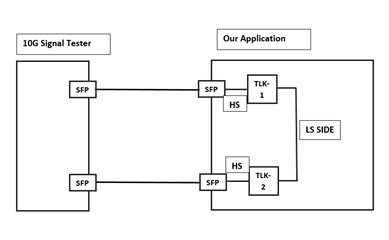
As you can in the image, we are using two TLK10031 in our application. LS side of both TLK's are shorted and HS side of both TLK are connected to SFP+ ports. We have connected optical cables between 10G signal tester and our application device in loopback fashion as it can be seen in image.
After following the above 8 steps for both the TLK's, still link is not getting established between 10G tester and our device.
I am mentioning few Status and Error counter registers readings(readings are coming same for both TLK_1 and TLK_2)
CHANNEL_STATUS_1 = 0X1C03
HS_ERROR COUTER = Varies between 0xF7E0 to 0xF8FF
LS_LN0_ERROR_COUNTER = 0x0000
LS_LN1_ERROR_COUNTER = 0x0000
LS_LN2_ERROR_COUNTER = 0x0000
LS_LN3_ERROR_COUNTER = 0x0000
LS_STATUS_1 = Varies 0x8800 to 0x8810
HS_STATUS_1 = 0xF005, 0XF008, 0XF02A(varies between these 3)
PCS_STATUS_1 = 0x8801
AN_CONTROL = 0X2000
LT_TRAIN_CONTROL = 0X0000
Please suggest us what to do to resolve this issue.
And please explain me about step 6 i.e.
6. Depending on the link conditions, you may need to change the default configuration of 0x1E.0003 and 0x1E.0004. For optical connections, we typically recommend changing HS_ENTRACK (0x1E.0004 bit 15) to 1’b1 and HS_EQPRE (0x1E.0004 bits 14:12) to 3’b101. This can be a starting point, but you may need to do some BER testing to optimize the values.
If possible please suggest me any other combination for 0x1E.0003 and 0x1E.0004 that may works for my application.
Thank You in advance.
Regards
Balaji TS