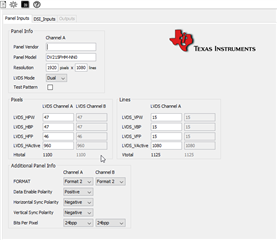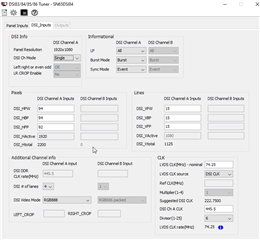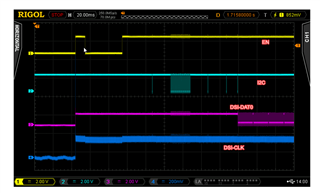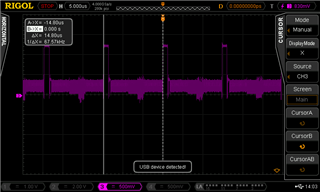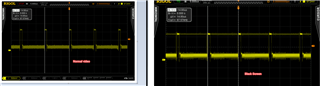We have an intermittent issue, where we do not get any display output on the screen, even though the SNDSI84 has been correctly initialized. we have followed the initialization sequence precisely, as indicated by the attached waveform for during initialization. In our case the clock source for the SN65DSI84 is the DSI clock. Therefore, the DSI clock is in High speed (HS) continuous mode.
We follow all the sequence of detecting error (after certain wait period of DSI HS enabled) and re-initialization upon error detection. However, there are cases where there is no display, but the register 0xE5 returns 0, indicating no error.
we are at a loss what could be causing this behavior, any help will be highly appreciated.