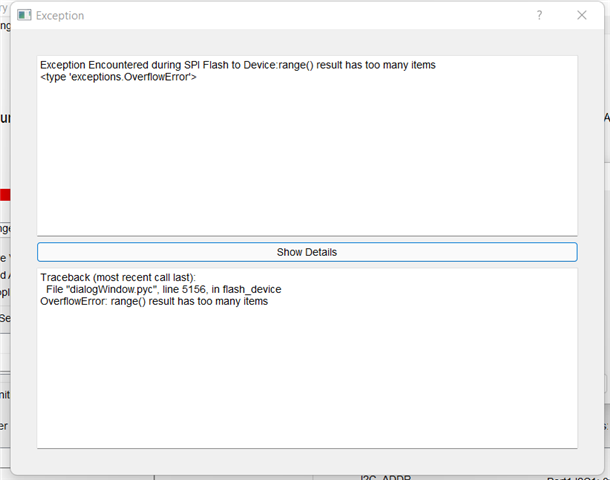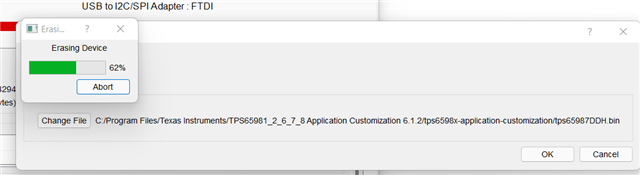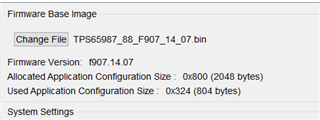Other Parts Discussed in Thread: TPS65987
Hello,
I'm trying to program the TPS65987DDH through the FTDI FT4232 (the same used on EVM Board)
As you can see below, i can correctly sweep and recognize the I2C address of the TPS which is 0x21, i can also make a SPI Read (both SPI and I2C1 are connected between the FTDI and the board)

The flash erase also works correctly

But when i'm trying to save the Binary file inside the flash or on my computer to program the SPI Flash with it after, i have the message below

If needed, you can see my schematic as attachment and also the binary file saved in Zip