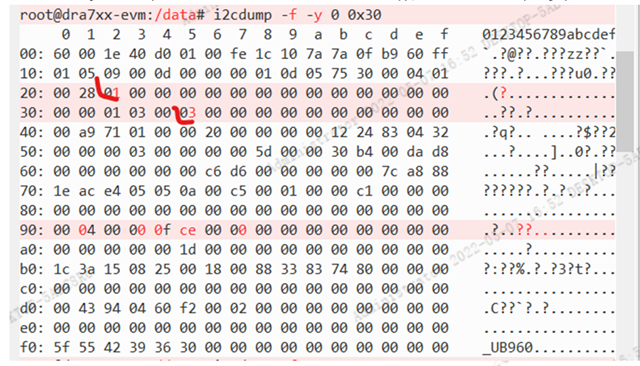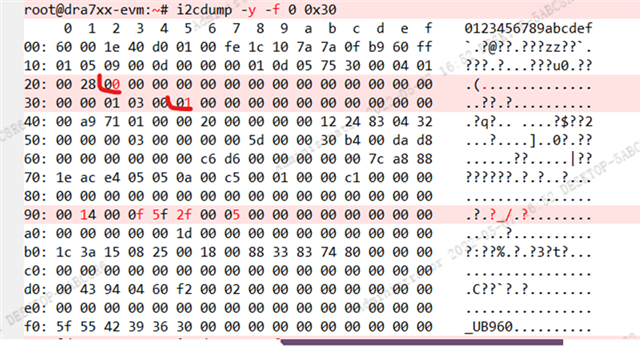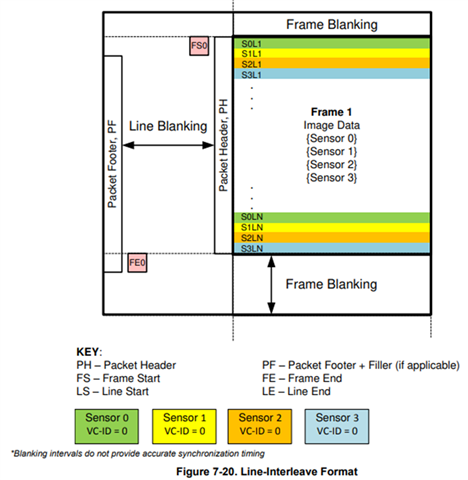Hi Expert,
Our customer use 960 +4* 935 and they find port0 video is not synchronized. They dump 935 register and finds no error. But when they dump 960 register, they find 0x22 and 0x35 has some errors as below. The error is the video is not synchronized. Could you please kindly advise the possible reason? Thanks.
- normal one
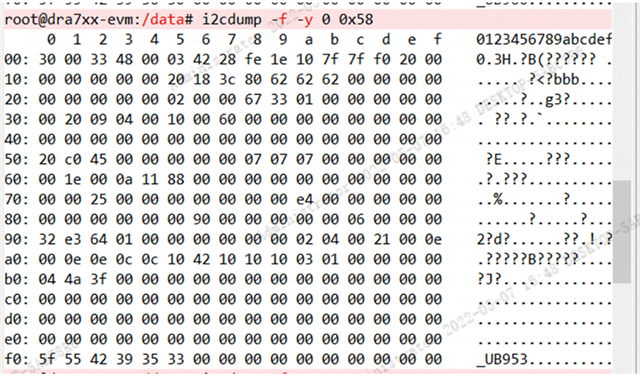
- abnormal one
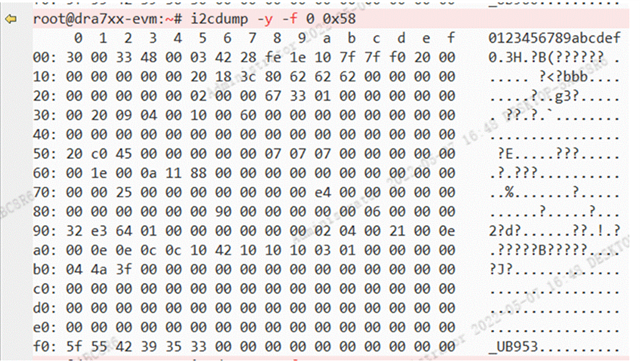
BR,
Elec Cheng