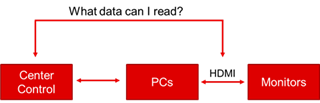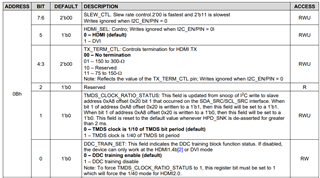Hi Expert,
Since my customer would like to know whether their remote monitors operates normally or not?
May I know does we have any pin or register in SN65DP that can match this requirements?
or Does the pins in HDMI that can indicate it?
From my perspectives, we can monitor HPD pin first, since it pulls high(>2v) if the connection is fine.
After that, we could monitor DCC data pin to see if the data is transmitting.
The question is that how do I read out the DCC data?
What waveform indicates the normal operation?
What waveform indicates the abnormal operation?
Thanks,
BR,
Aaron Chen