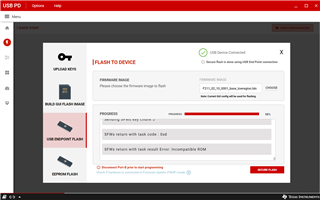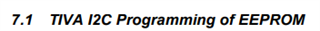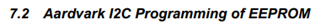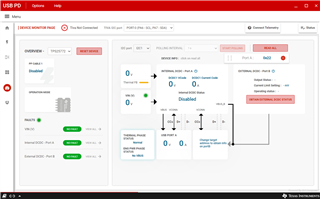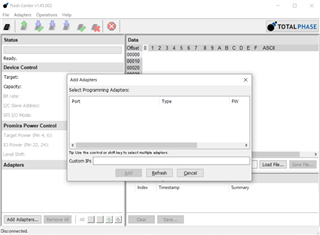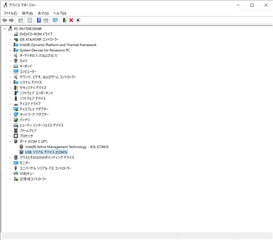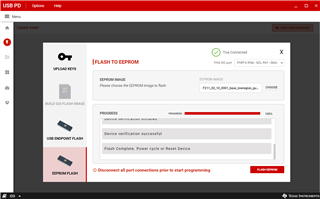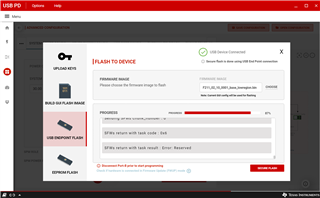I have a question regarding flash the firmware image procedure for TPS25772Q1EVM-150.
I'm trying the flash the firmware imege now.
The first part of the process goes well, but it stops at 98% progress and the following error message is displayed.
”SFWs retrn with task result Error: Incompatible ROM"
What should I do to resolve this error?
FYI, I used the upload keys and base firmware image which I received from TI sales representative.