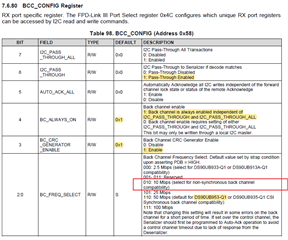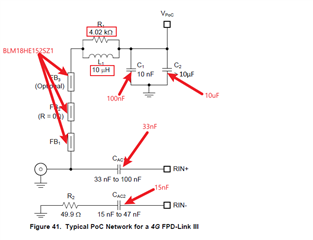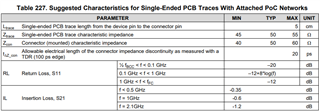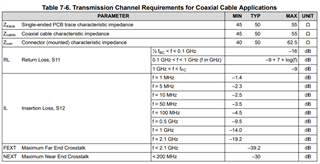Other Parts Discussed in Thread: DS90UB935-Q1, DS90UB953-Q1, ALP
Hi,
I'm working on a image capturing function and the camera is based on the DS90UB953. I'm programming the soc PCBA which having a DS90UB954.
The link between is coax and fpdlink's on the port0 of 954. The POC is stable and confirmed from the oscilloscope.
The camera is from other company and is a black box to me.
Now the problem is, the same camera can work with one of my project, PROJECT A, through BC_FREQ_SELECT configuration of 110: 50 Mbps (default for DS90UB953-Q1 or DS90UB935-Q1 CSI
Synchronous back channel compatibility).
Another project, PROJECT B, can only work through BC_FREQ_SELECT configuration of 010: 10 Mbps (select for non-synchronous back channel
compatibility). If I use the same 50M configuration, the link can not establish a stable lock status, and the LOCK_STS_CHG is always asserted.
The default 954 MODE pin configuration of both my projects is,
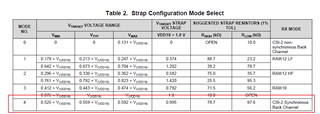
I don't know if the camera is working under synchronous mode or non-synchronous mode, but it seems confusion from the behavior of the 2projects.
Can you help to analyze what's the situation between the 2projects from a serdes perspective? It's really confused me.
Thank you!